Best Free Revit Add-Ins
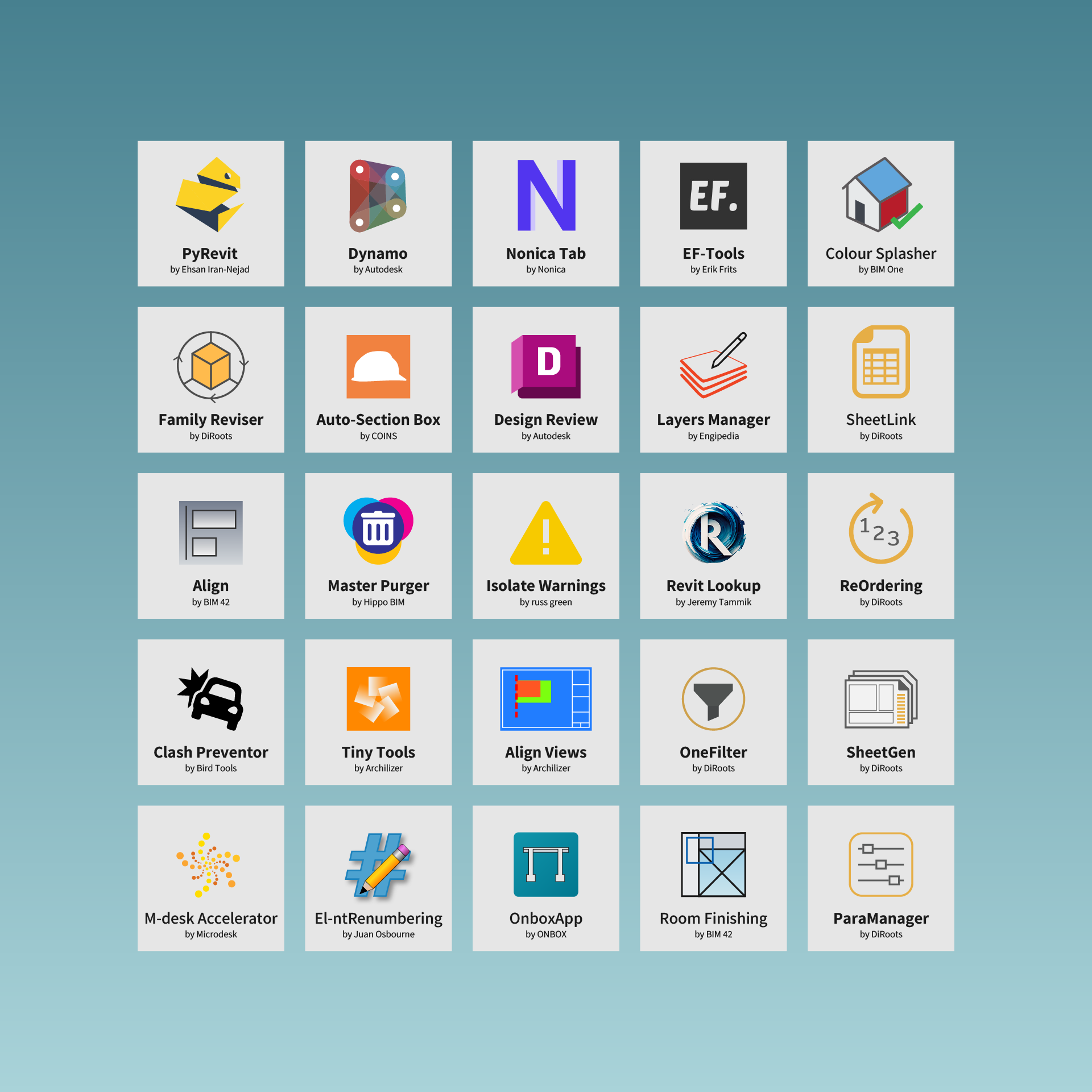
Best Free Revit Add Ins and Plugins for Revit 2020-2024
Autodesk Revit Add-ins have always been lifesavers whenever a lacking feature was encountered or whenever a repetitive task needed to be accomplished.
Every year, new add-ons see the light and reach popularity, and others become obsolete as they are replaced by new released features. Occasionally, original publishers give up on their plugins and do not update them to be compatible with newer releases. Some apps reach higher popularity, others sink deep whenever their prices go up with newer releases.
We tried to sum up the most popular and useful Add-Ins, while keeping this list dedicated to free Add-Ins, and focusing on Revit architecture plugins, although obviously we know that you know some more. So leave us a comment with all those Revit Addons that we missed, and we will update the Revit plugins list every few months.
Last update: August 2023
PyRevit
Don't tell anyone, it is our all time favourite Revit plugin. An open source plugin that helps you optimize repetitive tasks and check the model for errors and collisions. For example, create custom hatchings, set revisions on multiple worksheets at once, create fill patterns, override graphics, copy legends to other documents, and apply a selection to multiple views.
With PyRevit, you can also calculate the user who last interacted with an item during teamwork; discover all categories that can be cleaned up and mass delete them; select a category of items to filter; create a specification that allows you to print worksheets from a specific list.
Revit version: 2018, 2019, 2020, 2021, 2022, 2023, 2024.
Dynamo
By Autodesk
Dynamo is an open-source software platform that combines computational design and BIM, empowering users to optimize workflows and explore design options. With its visual programming interface, Dynamo ensures accessibility for both non-programmers and programmers. Users can visually script behaviour, define custom logic, and utilize different textual programming languages, providing a versatile solution for designing and automating processes.
Revit version: 2017, 2018, 2019, *automatically installed as part of Revit since Revit 2020.
Nonica Tab
By Nonica
Speaking of Dynamo Scripts, to run it faster and save each Script to a dedicated button inside Revit UI you can use NonicaTab Revit plugin. The Add-in creates a new Revit toolbar with 12 buttons (or 3 sets of 12 buttuns in the PRO version) easy to customize with your Dynamo scripts and favorite icons. Each button has a dropdown menu with Set up Script and Set up Icon buttons. It acually runs faster and better than running it through Dynamo.
Colour Splasher
By BIM One
Colour Splasher Revit plugin (now available as open source and no longer supported by the original developer), developed by BIM One, is a tool that provides graphical visualization and verification of information in a model. By filtering, selecting, and colouring elements based on defined parameter values, it enables users to easily identify errors or missing information. The user selects a category, chooses a parameter, and assigns colours to each parameter value. This efficient process allows for quick error detection and information analysis, making it faster than creating view filters. Colour Splasher is an invaluable tool for ensuring model quality and improving the overall modelling experience.*A direct analog of this plugin is the DiRoots One filter. It is considered more modern and easier to use, according to users.
Revit version: 2015, 2016, 2017, 2018, 2019, 2020, 2021, 2022, 2023.
DiRootsOne - 8 Productivity Tools
By DiRoots
One of our favourite Revit architecture plugins: Supercharge your productivity with a bundled application featuring eight complimentary Autodesk Revit plugins, designed to streamline your workflow and enhance efficiency:
- SheetLink enables effortless bidirectional data transfer between Revit and Excel, allowing you to export, edit, and import model data for seamless updates.
- FamilyReviser simplifies the management of Revit families by providing tools to rename, add prefixes and suffixes, organize and save them efficiently, as well as modify work sets based on categories or user-defined rules.
- OneFilter streamlines the process of locating families within Revit models by offering category, parameter, and value-based search capabilities, allowing users to find elements within Areas, Masses, Rooms, Spaces, and Zones, and facilitating colourization of elements based on parameter values.
- TableGen enables the seamless import of spreadsheets into Revit, transforming them into Legend Views, Schedule Views, and Drafting Views, allowing collaboration with non-Revit users and bringing the aesthetic appeal of Excel Tables into Revit.
- SheetGen simplifies the creation of multiple Drawing Sheets, placement of Views using predefined templates, and efficient management of Drawing Sheet revisions, while also offering seamless export and import of sheets and views lists to and from Excel.
- ReOrdering simplifies the process of renumbering instance Revit parameters by allowing the addition of a prefix, suffix, and multiplier, either manually or by following a path or detail line.
- ParaManager provides a comprehensive solution for managing Revit parameters, allowing users to create new parameters, modify existing ones, and seamlessly export/import parameters to and from Excel and Shared Parameter files. ParaManager allows users to conveniently edit shared parameter files using the embedded shared editor.
- PointKit is a productivity-boosting free Autodesk Revit Add-in designed to enhance efficiency when working with Point Clouds.
Revit version: 2018, 2019, 2020, 2021, 2022, 2023.
EF-Tools
By Erik Frits
We are a big fan of Erik Frits work, he has been teaching Revit API in his website and YouTube channel for a while. EF-Tools Revit plugin has more than 50 tool to enhance productivity in Revit.
COINS Auto-Section Box
By Coins
The COINS Auto-Section Box tool offers exceptional speed and flexibility in managing three-dimensional views for analysing specific areas of interest in a model. With this tool, you can swiftly generate temporary or permanent views, enabling immediate examination of the model or inclusion in construction documents. By streamlining the view management process, it allows you to concentrate on the model itself rather than getting caught up in view properties or administration. The tool empowers efficient model interrogation and enhances productivity by eliminating unnecessary view-related tasks.
Revit version: 2018, 2019, 2020, 2021, 2022, 2023, 2024.
Design Review
By Autodesk
One of the native Autodesk Apps for Revit. This Revit plugin provides a convenient solution for viewing, printing, and annotating both 2D and 3D files. It proves particularly useful for project demonstrations and client communication, allowing users to easily access and comment on projects without the need for Revit or any additional software installation.
Design Review offers a comprehensive set of features including layer visibility, shadow and highlight rendering, text and grid display, coordinate systems, hyperlinks, markups, and sheet properties. Its measurement toolset enables evaluation of dimensions, surfaces, details, and areas, while also providing options to add callouts, stamps, and symbols for emphasizing important sections or adding comments.
Revit version: 2018, 2019, 2020, 2021, 2022, 2023.
Engipedia Layers Manager
By Engipedia
This Add-in for Revit performs an analysis of layered structures within an Autodesk Revit project, specifically focusing on material names and layer widths. It scans categories such as Ceilings, Floors, Site-Pads, Roofs, Structural Foundations, and Walls. The results of the analysis can then be written into multiline Type parameters, capturing information related to materials, widths, and the corresponding layers. This feature allows for efficient organization and documentation of layered elements within the project.
Revit version: 2016, 2017, 2018, 2019, 2020, 2021, 2022, 2023, 2024
Align
By BIM42
The Align tool in Autodesk Revit offers a range of valuable features to enhance your annotation and element organization process. It allows for the alignment, distribution, and organization of selected elements, annotations, tags, and text along a specified axis. This capability greatly streamlines the arrangement of elements within your design. Additionally, the Arrange feature simplifies the placement of tags in a neat and orderly manner, saving time when working with extensive sets of annotations. By simply selecting a few elements, the Align tool efficiently sorts them, further increasing productivity when producing complex drawings. Overall, the Align plug-in for Revit proves to be an invaluable asset and a small but great Revit app for optimizing your annotation workflow and improving drawing precision.
It is important to mention that PyRevit extention also has an Align tool included in the PyRevit Plus extension.
Revit version: 2019, 2020, 2021, 2022, 2023, 2024.
Master Purger
By Hippo BIM
This versatile tool analyses and removes unplaced views, legends, schedules, imported/linked CAD files, unplaced rooms, unplaced spaces, and unused scope boxes in Autodesk Revit. It also includes a new Dimension Analysis feature that provides an overview of dimensions that will be affected when purging specific CAD files, helping users make informed decisions.
Revit version: 2018, 2019, 2020, 2021.
Isolate Warnings
By Russ Green
This add-in enhances the debugging process in Autodesk Revit by creating new 3D views that isolate and highlight elements with warnings in the model. By analysing the warnings present in the open model, the add-in identifies elements referenced in those warnings and isolates or colours them within the newly generated 3D views. This feature enables users to easily identify and address potential issues within their Revit models, streamlining the debugging and troubleshooting process. This is one of the Revit apps that have been many alternatives even by using Dynamo.
Revit version: 2019, 2020, 2021, 2022, 2023, 2024.
Revit Lookup
By Jeremy Tamnik
Revit Lookup is an unconventional Revit plugin that doesn't require an installer. Its main function is to provide users with access to the raw database, which may not be of interest to regular users. However, it becomes highly valuable for advanced users, particularly those utilizing pyRevit or other add-ons that enable coding functionality, as it allows them to locate read-only parameters and their values for enhanced customization and development purposes.
Revit version: 2017, 2018, 2019, 2020, 2021, 2022, 2023, 2024.
Clash Preventor
By Bird Tools
Clash Preventor is an Autodesk Revit add-in that offers clash prevention capabilities while working on a project. It automatically tests modified elements for clashes and provides a manual mode for checking selected elements or all elements for clashes. Users can filter elements by category, including Revit Links and IFC links. When clashes are detected, the tool allows users to navigate and visualize them in 3D by creating a section box around the elements. The built-in Clash Browser generates a Clash Report that simplifies clash resolution and can be exported to an Excel spreadsheet. Additionally, the tool supports importing HTML clash detection reports from Navisworks for easier visualization and resolution.
Revit version: 2018, 2019, 2020, 2021.
Tiny Tools
By Archilizer
This is a curated collection of powerful and efficient tools designed for Autodesk Revit. Ideal for draftsmen looking to streamline their workflow, these plugins have been meticulously developed and refined in collaboration with architecture studios to ensure optimum performance and productivity:
- The Align Views plugin facilitates the alignment of views on sheets in Autodesk Revit. Users can select a desired viewport to align to and choose the views they want to align, allowing for precise arrangement and organization of views within sheets.
- The Duplicate Views plugin allows you to duplicate views in Autodesk Revit. Users can select sheets from the Project Browser and execute the command, provided that the Project Browser is docked to the Revit window. This tool streamlines the process of creating duplicate views for improved efficiency and productivity.
- The Duplicate Sheets plugin allows users to duplicate sheets in Autodesk Revit. By selecting sheets from the Project Browser and executing the command, users can quickly create duplicate sheets. It is important to note that this feature only functions when the Project Browser is docked to the Revit window. This tool enhances efficiency by simplifying the process of duplicating sheets within the project.
- The Sheets from Views plugin automates the creation of multiple sheets from the currently selected views in Autodesk Revit. It efficiently places the selected views onto the newly created sheets, simplifying the process of organizing and managing project documentation.
- The Bulk Rename plugin enables users to rename views or sheets in bulk within Autodesk Revit. By selecting multiple views or sheets from the Project Browser and executing the command, users can efficiently rename them, streamlining the process of managing and organizing project elements.
*The free version of this plugin is the 2018 version, which is available for Revit 2017, 2018, 2019 users. Later versions are paid and cost $5 (at the time of writing this article).
Revit version: 2018, 2019, 2020, 2021, 2022, 2023.
ElementRenumbering
By Juan Osborne - WiseBuild.es
On his page in the Autodesk App Store you can find many plugins, but we would like to mention one - ElementRenumbering. Firstly, it is free and fits into the concept of our post. Secondly, this application has the functionality that you may need in your daily work. So, what can it help you with, you ask?
Our answer is that it allows you to sequentially renumber various types of elements. It is an enhanced version of ADN Room Renumbering, offering expanded functionalities.
*You can read more about the paid versions of plugins from this developer in our post about “Best paid plugins for Revit”.
Coming soon…
Revit version: 2019, 2020, 2021, 2022, 2023, 2024.
Microdesk Accelerator
By Microdesk
Empowering MEP designers, the Microdesk Accelerator revolutionizes modeling performance by automating repetitive tasks within their daily workflow. With Revit's constant evolution and the demand for faster project delivery, Microdesk has ingeniously crafted a suite of specialized applications. This suite expedites MEP model production, automates menial tasks, and liberates valuable time for teams to concentrate on design and sustainability. BIMrx takes this innovation even further, leveraging the Accelerator's robust application commands to enhance modeling efficiency, project management, and documentation streamlining.
Revit version: 2018, 2019, 2020, 2021, 2022, 2023.
OnboxApp
By Onbox
Onbox is a free and open source Revit plugin that optimizes the performance of day-to-day tasks such as element renumbering; structural component creation; topography manipulations and content management.
Originating in 2014 as a set of macros aimed at enhancing and expediting workflows for multi-story buildings, this tool made its debut as an official Autodesk Revit application in September 2016. It rapidly gained popularity, particularly in Brazil, as well as in other countries such as Spain, Mexico, and Portugal. Its widespread adoption has greatly benefited AEC students and professionals across an impressive 39 countries, empowering them to achieve higher levels of productivity and efficiency.
Revit version: 2019, 2020, 2021, 2022, 2023.
*Unfortunately, we did not find a suitable video about the plugin in English, so we offer a video in Portuguese, but we think you will understand what this add-on is about.
Room Finishing
By BIM 42
This isn't the first time we've turned to BIM 42 plugins, and it's likely not the last. This time, with architects in mind, we are writing about an application that seems small in concept, but which can simplify your work so much.
The author will tell you about the functionality of the plugin:
When it comes to generating architectural details for shop drawings, the task of meticulously modeling each aspect within a room can be arduous and time-consuming. However, with the Room Finishing application, this process becomes seamless. By simply defining a wall type for baseboards or a floor type for finishes, you can effortlessly select a single room or a group of rooms. The application then automatically generates skirting boards and finishes of the appropriate height, ensuring precision and efficiency in your designs.
Revit version: 2018, 2019, 2020, 2021, 2022, 2023, 2024.
Family Editor Interface
By Archilizer
When it comes to editing families, which is quite important for a global understanding of the project and its details, Revit's functionality provides rather narrow possibilities. Therefore, to help you, we recommend this plugin from the already well-known and proven Archilizer. It will extend the functionality and add flexibility in the execution and redefinition of Revit families.
The Family Editor Interface is a user-friendly tool that enhances the process of creating and editing Family Content. It introduces an interactive and visually-driven approach to working with the Family Bone-Muscle-Skin paradigm by manipulating existing parameters within the Family Editor. This tool is specifically designed for use in Family Editor Mode, enabling users to make real-time changes to parameter values and instantly observe the resulting feedback. Additionally, the tool intelligently detects the addition of new parameters in the Family Types dialog and offers a convenient 'Refresh Document' button, which proves especially useful when switching between multiple Family Projects.
Revit version: 2022, 2023, 2024.
ToolBox
by Ossama
The Addin consists of eight distinct sets of tools, each serving a specific purpose:
- MEP Group: These MEP Addins facilitate various MEP connections and configurations.
- Piping Group: These tools are designed for tasks such as splitting pipes, establishing riser connections, and sizing fire networks.
- Ducting: This set of tools allows users to conveniently set ASHRAE losses values for ducting.
- Electrical: With these tools, users can easily flip families and convert detail lines into wires in electrical designs.
- Structural: This group of tools focuses on joining elements seamlessly within structural designs.
- Coordination Tools: These tools enable users to view elements, share IDs, rotate section boxes, and measure distances to aid in coordination efforts.
- Parameters: This set of tools provides functionality for numbering, setting and copying parameter values, as well as transferring shared parameters.
- Schedules: These tools facilitate the extraction and editing of data using Excel, offering greater flexibility and control.
Each set of tools within the Addin serves a specific purpose, catering to the diverse needs of users across various disciplines within the design and coordination process.
Revit version: 2020, 2021, 2022, 2023, 2024.
BIMprove
A great Revit plug-in that has many practical tools:
- The Geometry Converter tool provides the capability to transform various types of geometry, including families and Generic (Model In Place) elements, into editable Autodesk Revit families. This tool is especially valuable for working with point clouds and intricate architectural forms. Key features include a user-friendly window interface, flexible element selection methods, a table to manage selected content, streamlined conversion settings, and the ability to choose family units and language using the appropriate template.
- With the Ribbon Manager tool, users can efficiently organize all buttons within the Revit ribbon into a single tab, ensuring easy access to frequently used tools. The tool offers a user-friendly window interface and allows for the copying/moving of installed Add-Ins and native Revit ribbon tools, providing enhanced customization options.
- The Bind Leader tool enables precise alignment of text leader arrows to the nearest point on a specified element, ensuring accurate annotation placement and clarity in documentation.
- The Wipe View Template tool simplifies the process of removing all view templates from the current Revit document, allowing for a fresh start and greater flexibility in view customization.
- By converting point clouds to the Normals color mode, the Set Point Cloud Normals tool significantly enhances visualization, resulting in improved clarity and understanding of point cloud data.
- The Hide DWG button offers a convenient way to hide all DWG links within a view. This feature proves especially useful when working with complex DWG models, as it helps eliminate visual clutter and enables better element placement comprehension.
Revit version: 2019, 2020, 2021, 2022, 2023, 2024.
ProSheets
So, you know about this awesome Revit plug-in called ProSheets for Autodesk® Revit®, right? It's like a super cool tool that lets you export a bunch of views and sheets all at once to different formats like PDF, DWG, DGN, DWF, NWC, IFC, and even images like JPEG, PNG, and TIFF. How rad is that?
And guess what? It's pretty smart too! It can figure out the paper size and orientation all by itself. No more hassle trying to set those up manually! Plus, it's got this neat trick where it can create custom paper sizes for you. Talk about convenience!
Oh, and let's not forget the naming magic! You can use all kinds of fancy rules to come up with file names. You can throw in sheet parameters, project info parameters, custom fields, and whatever you like. For example, you can have something like "Sheet-A101.pdf" or whatever floats your boat.
What's even cooler is that you can save your favorite settings in a profile. So next time you need to export, just load up your profile, and boom! It's like magic, but not really.
But hey, just a heads up, when you install ProSheets, it'll set up PDF24 and this custom 'diroots.prosheets' virtual printer thingy. If you ever decide to uninstall them, ProSheets will sadly stop working. So, keep that in mind, and enjoy this awesome plugin! Have fun exporting like a pro!
Revit version: 2019, 2020, 2021, 2022, 2023, 2024.
_
Let us know in the comments what Add-Ins do you use, we will update the list every few months to make it most useful!
FAQ:
Is there PyRevit for Revit 2024?
PyRevit 2024 is not officially out there, read more here.
*This post has been supplemented and improved with the help of our attentive community. Thanks to our community from the RD Studio team.
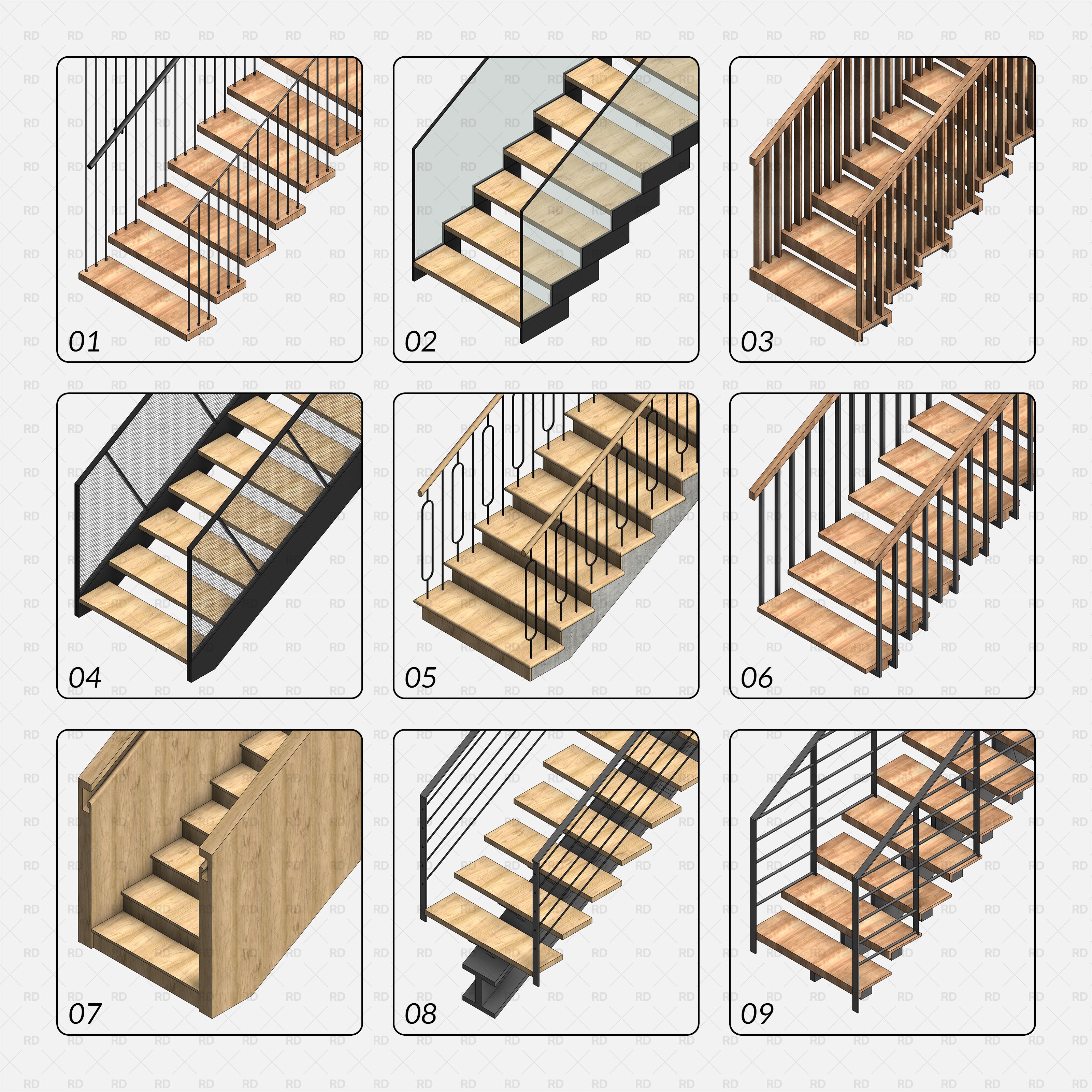

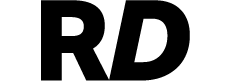

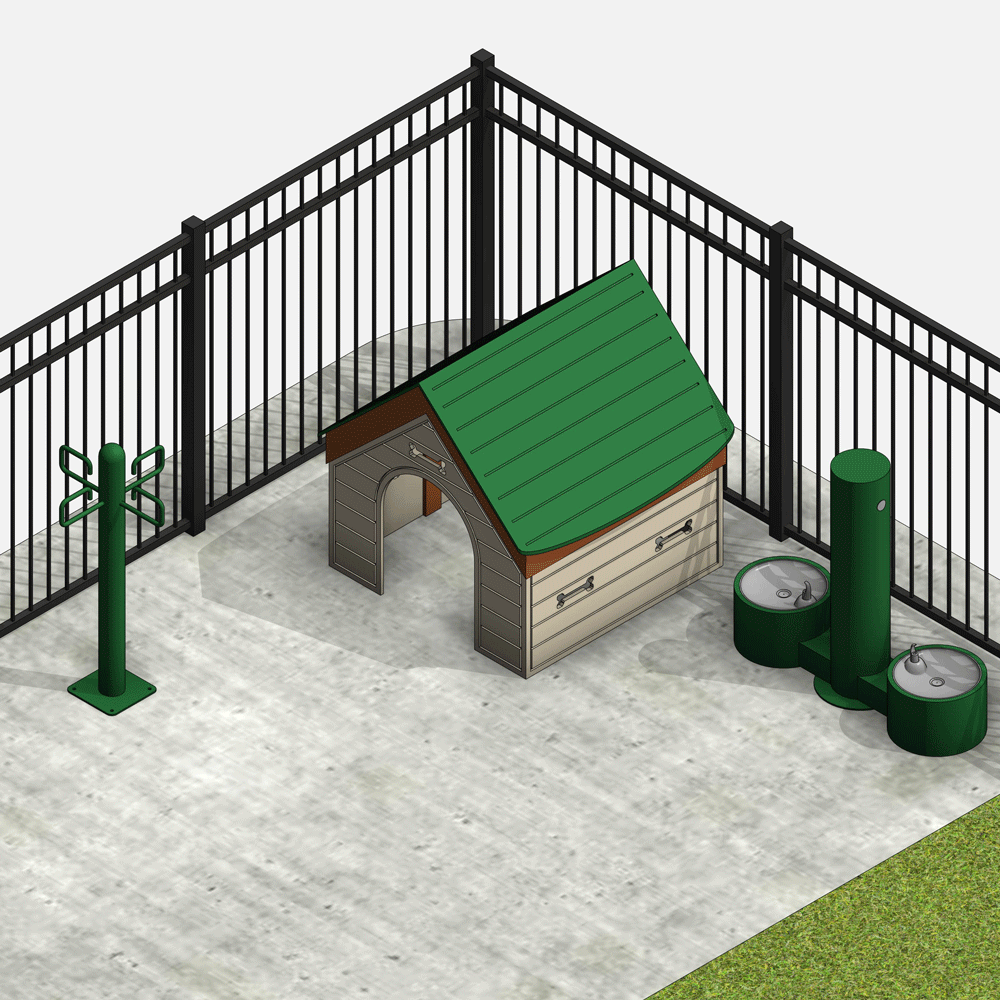


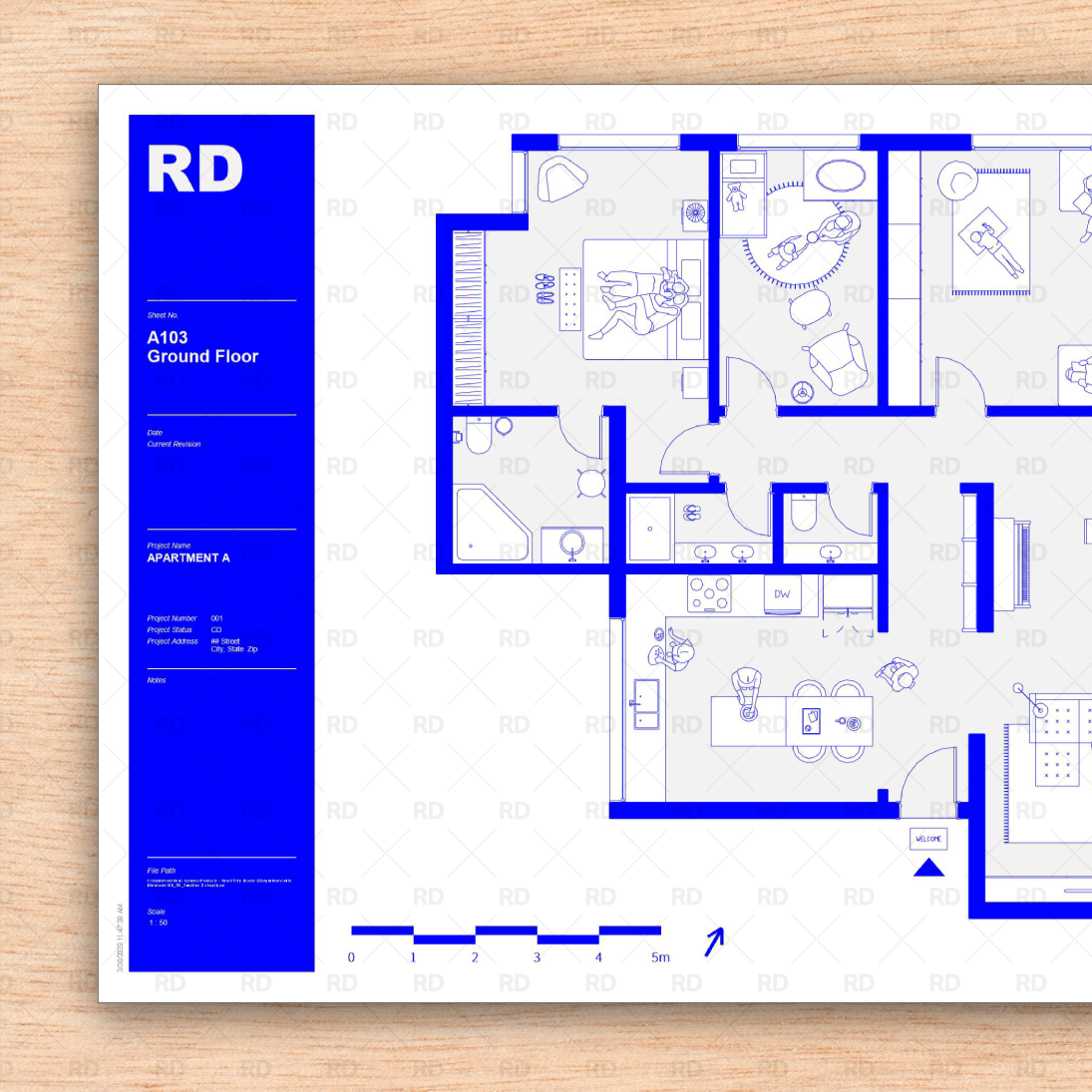


nice post, very useful what you show
see also the Revit command line add-on – free in Holixa T4R Bronze: https://help.holixa.com/t4r/features/list-of-features/command-line
Leave a comment