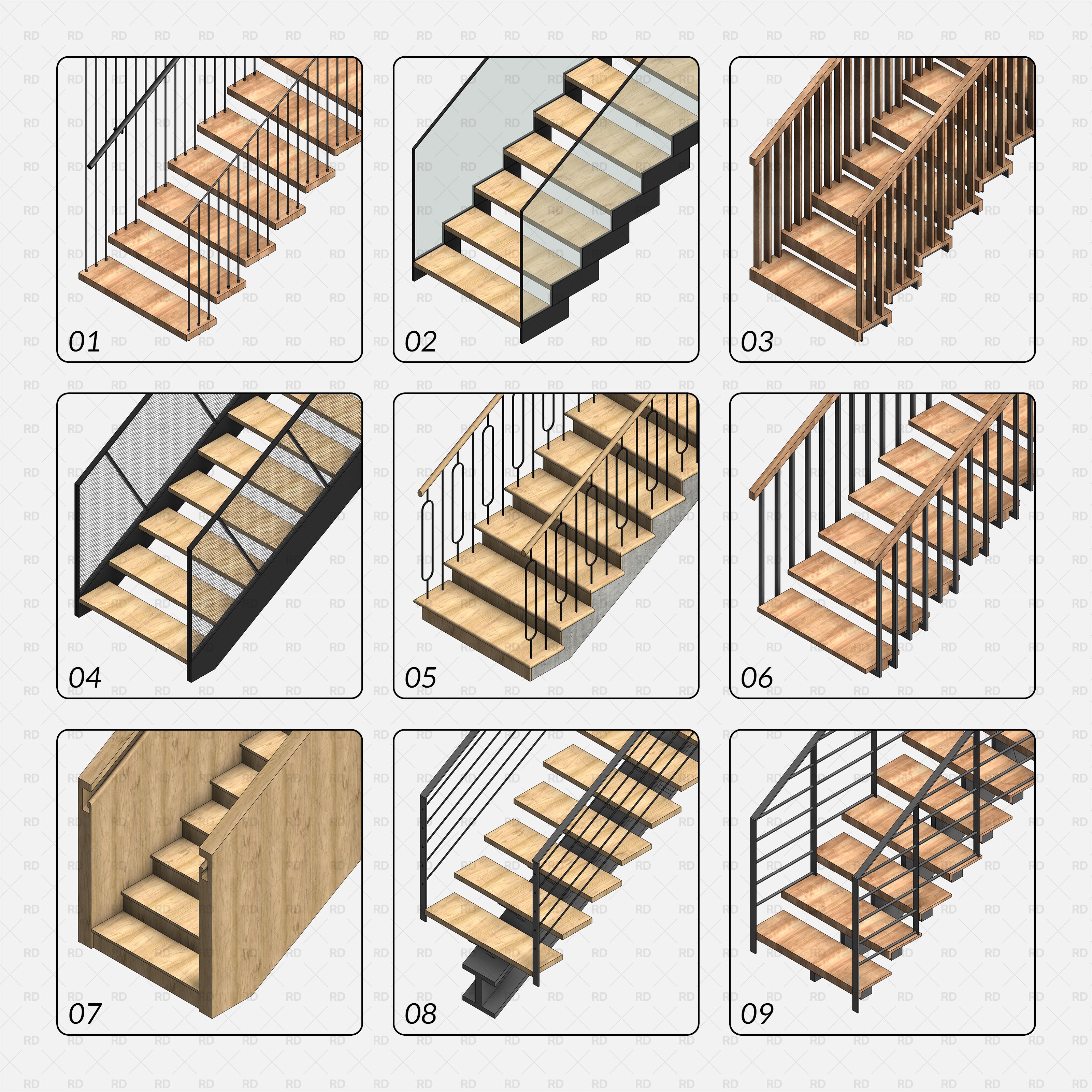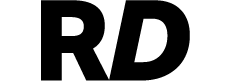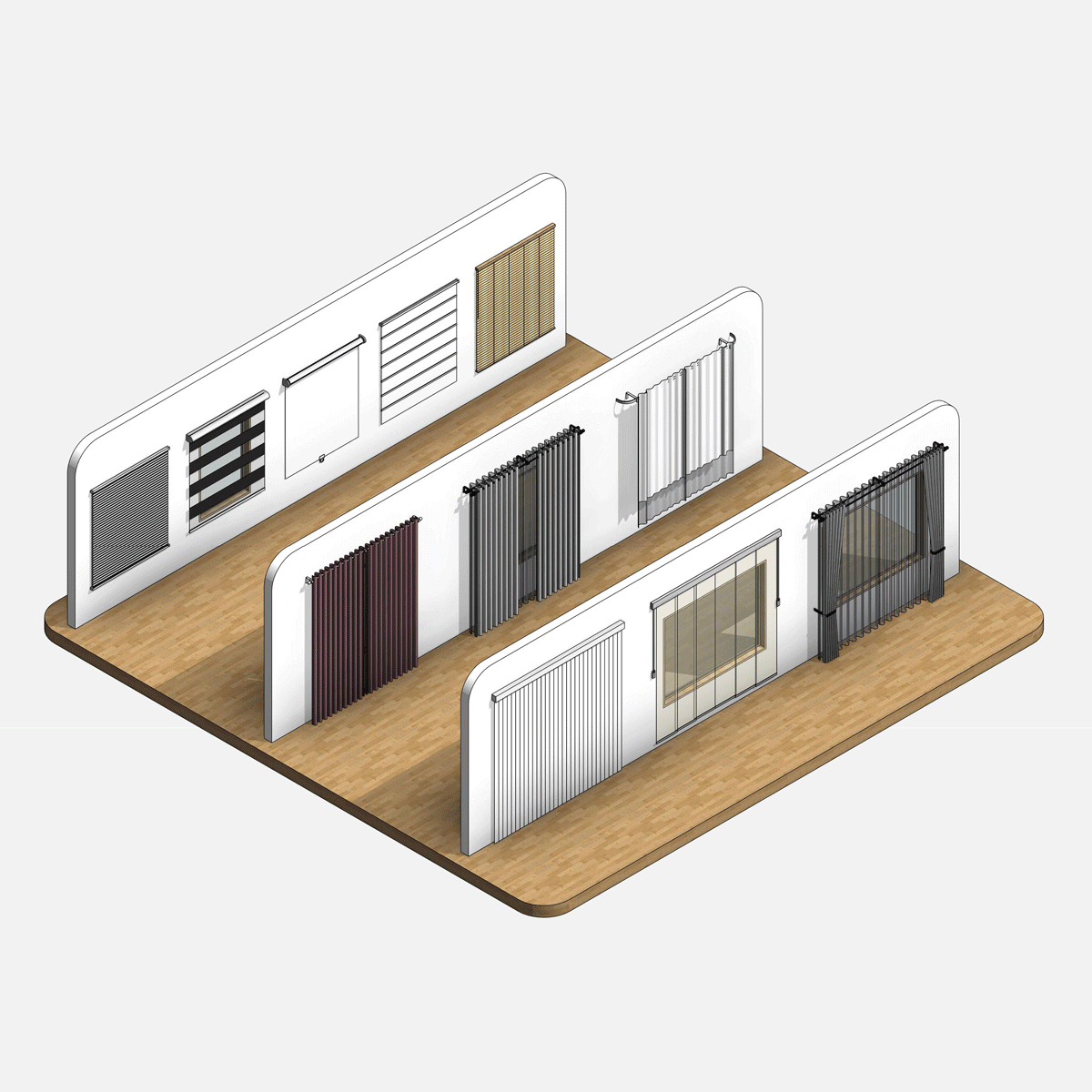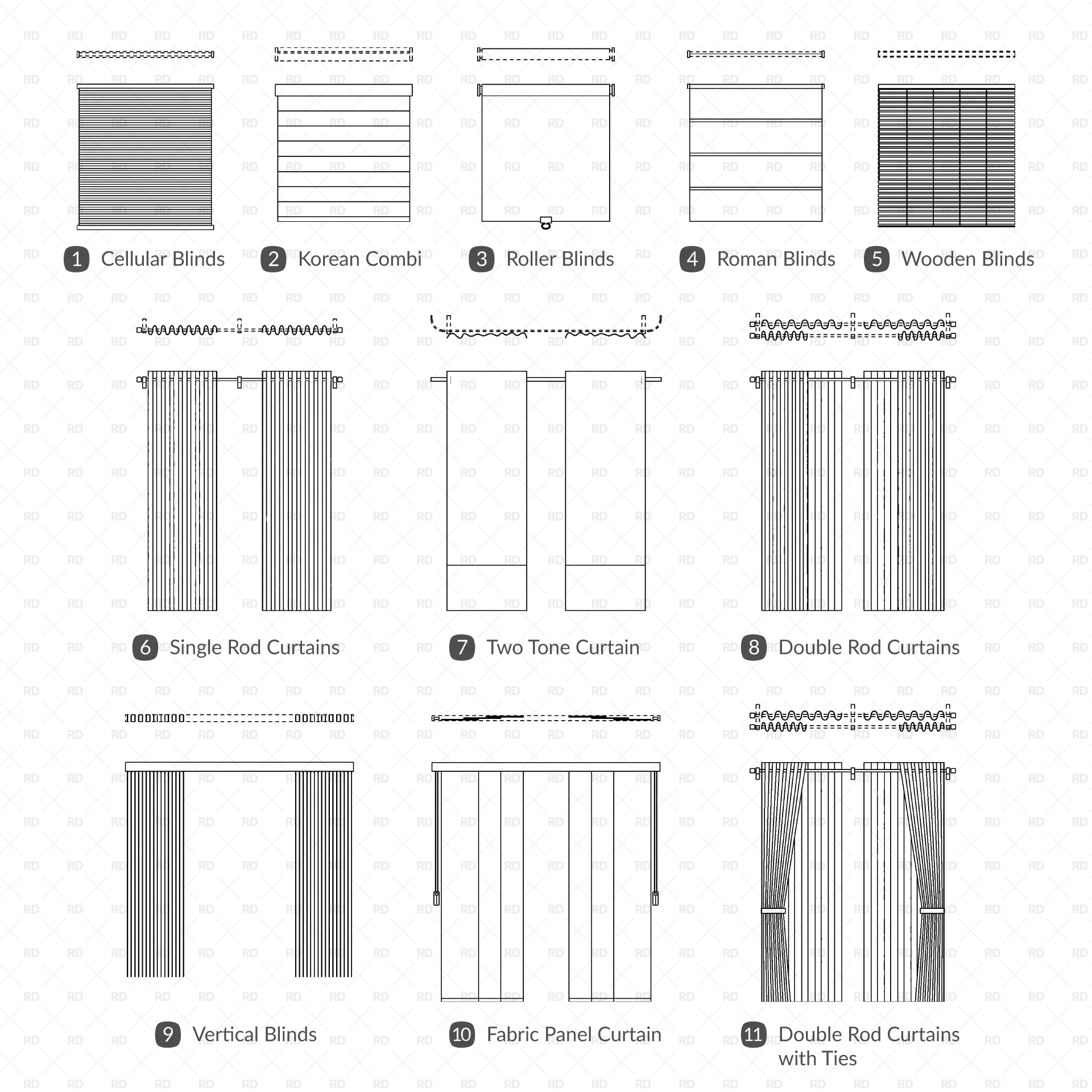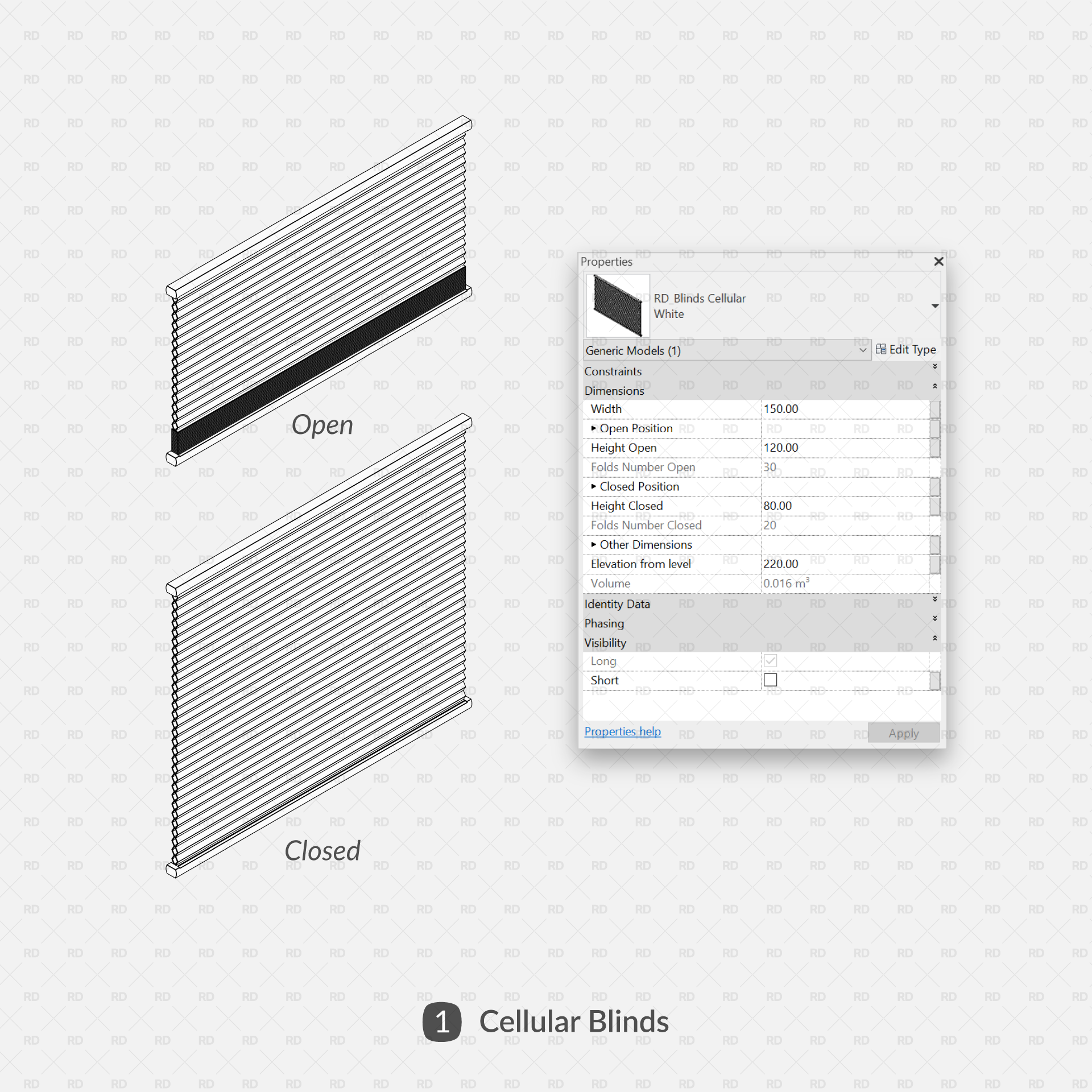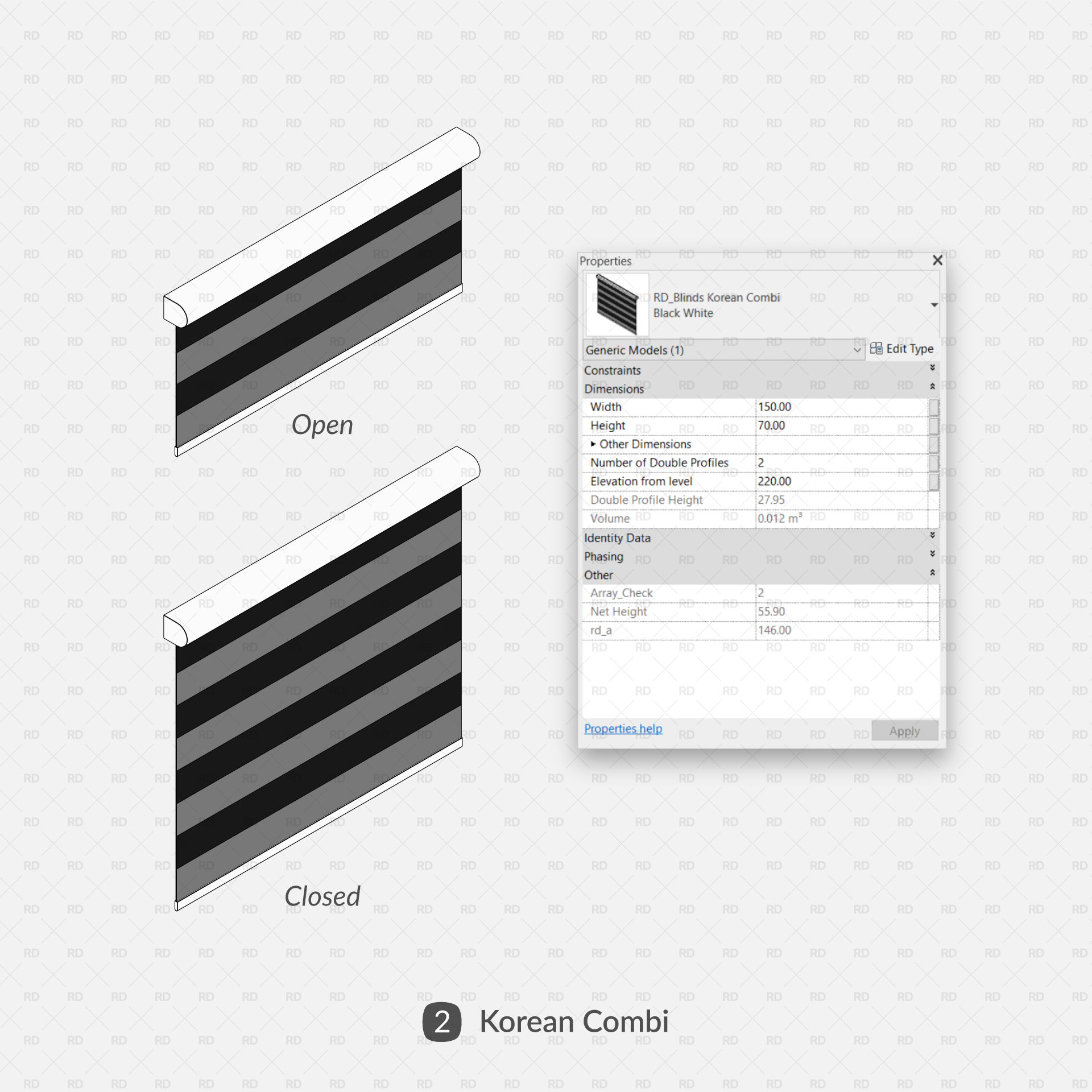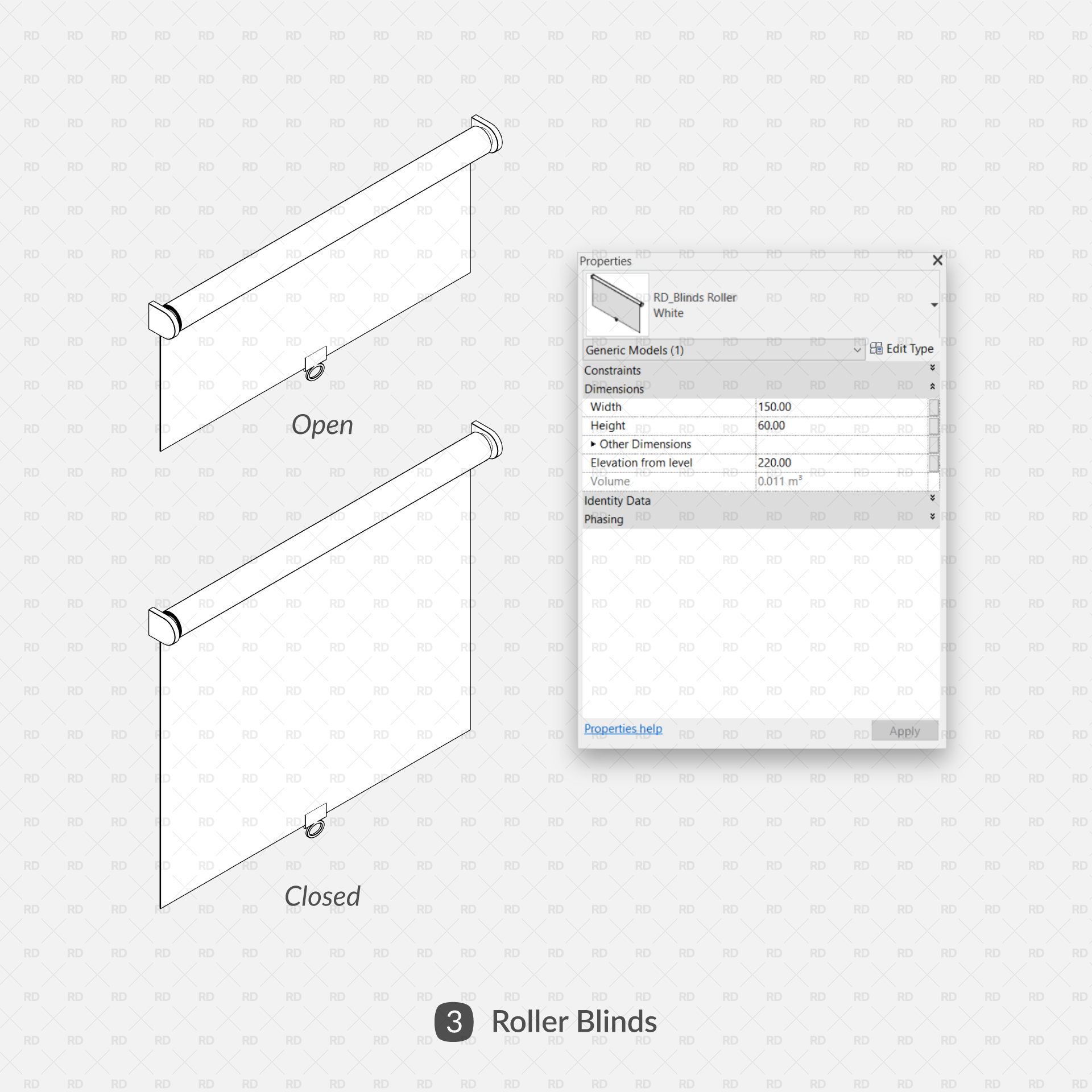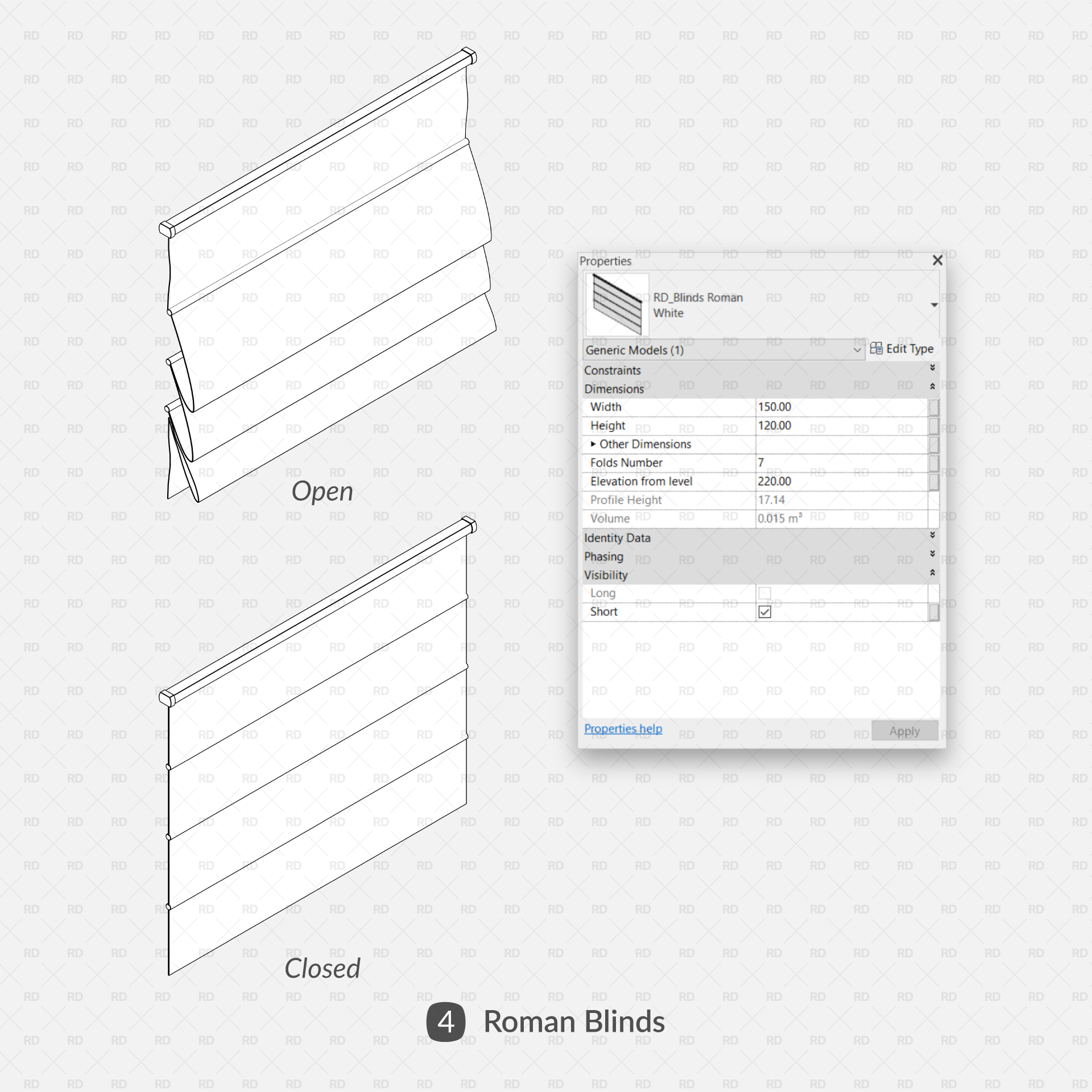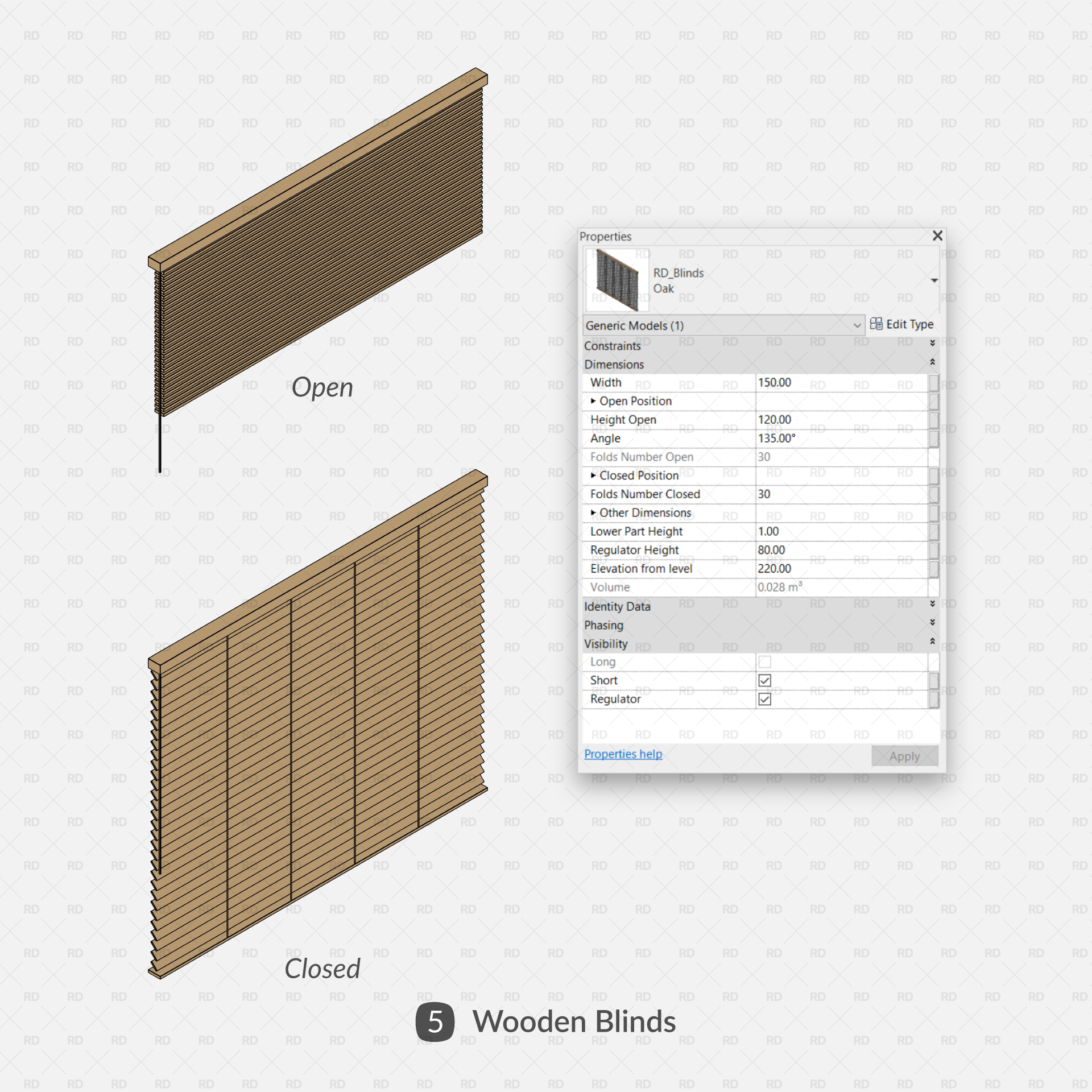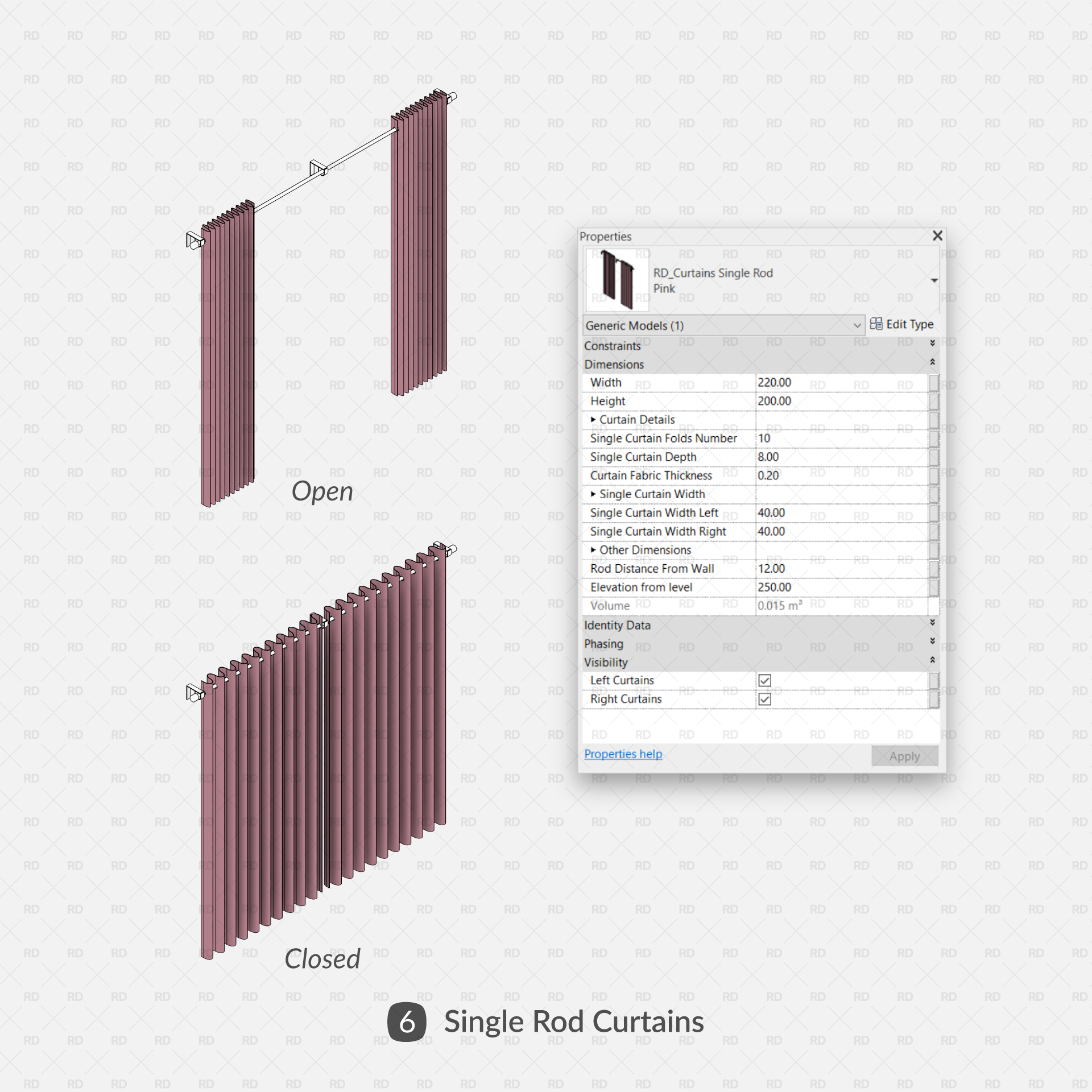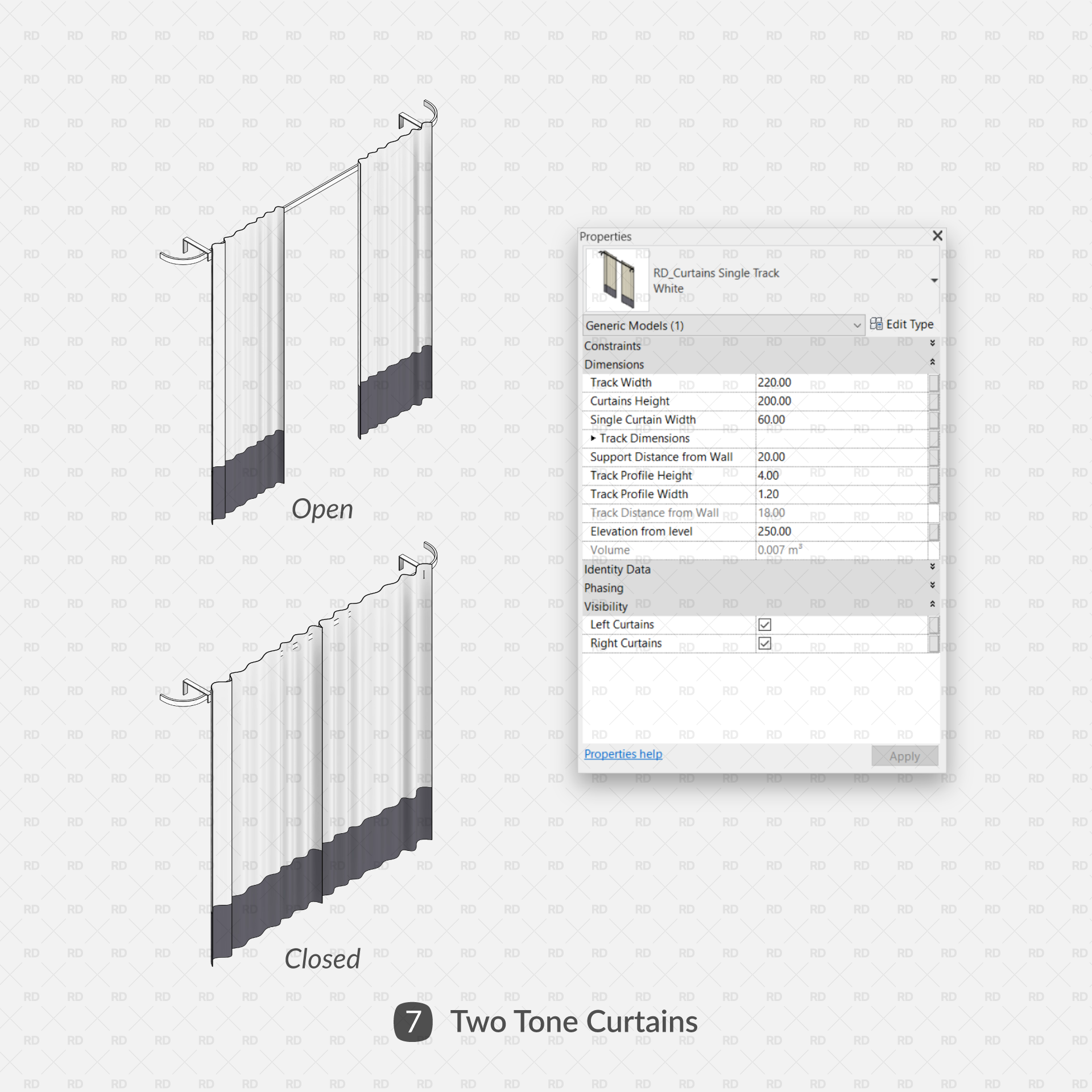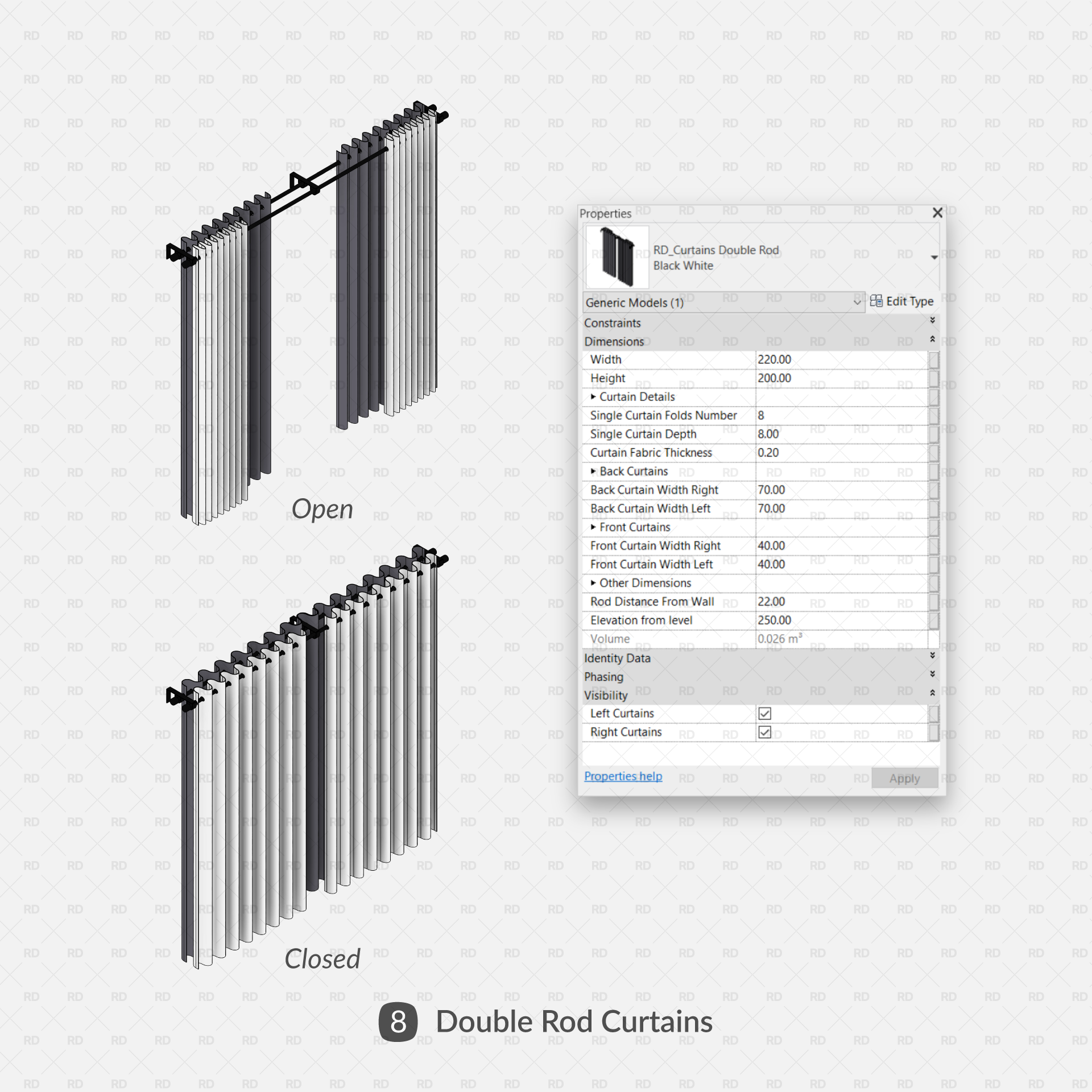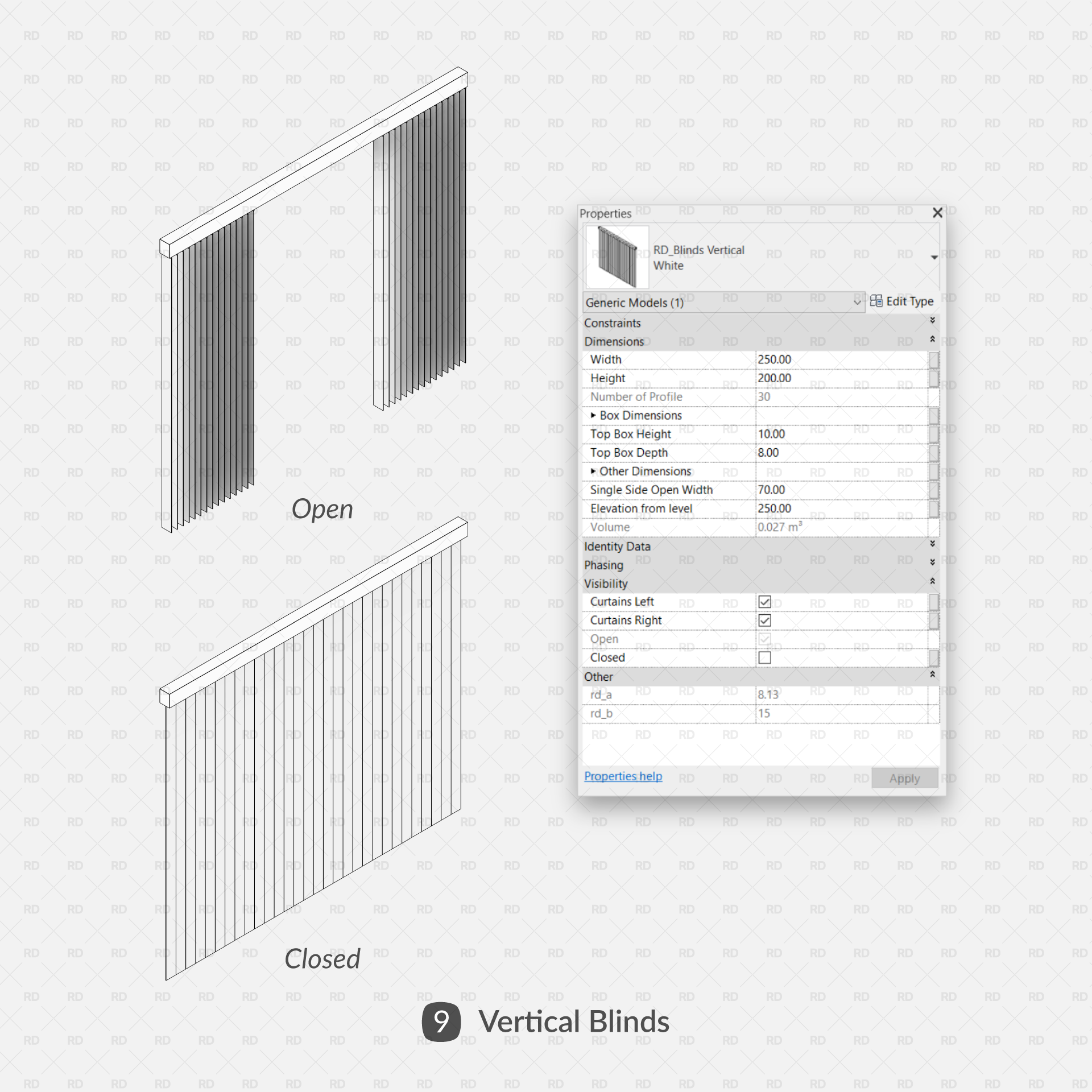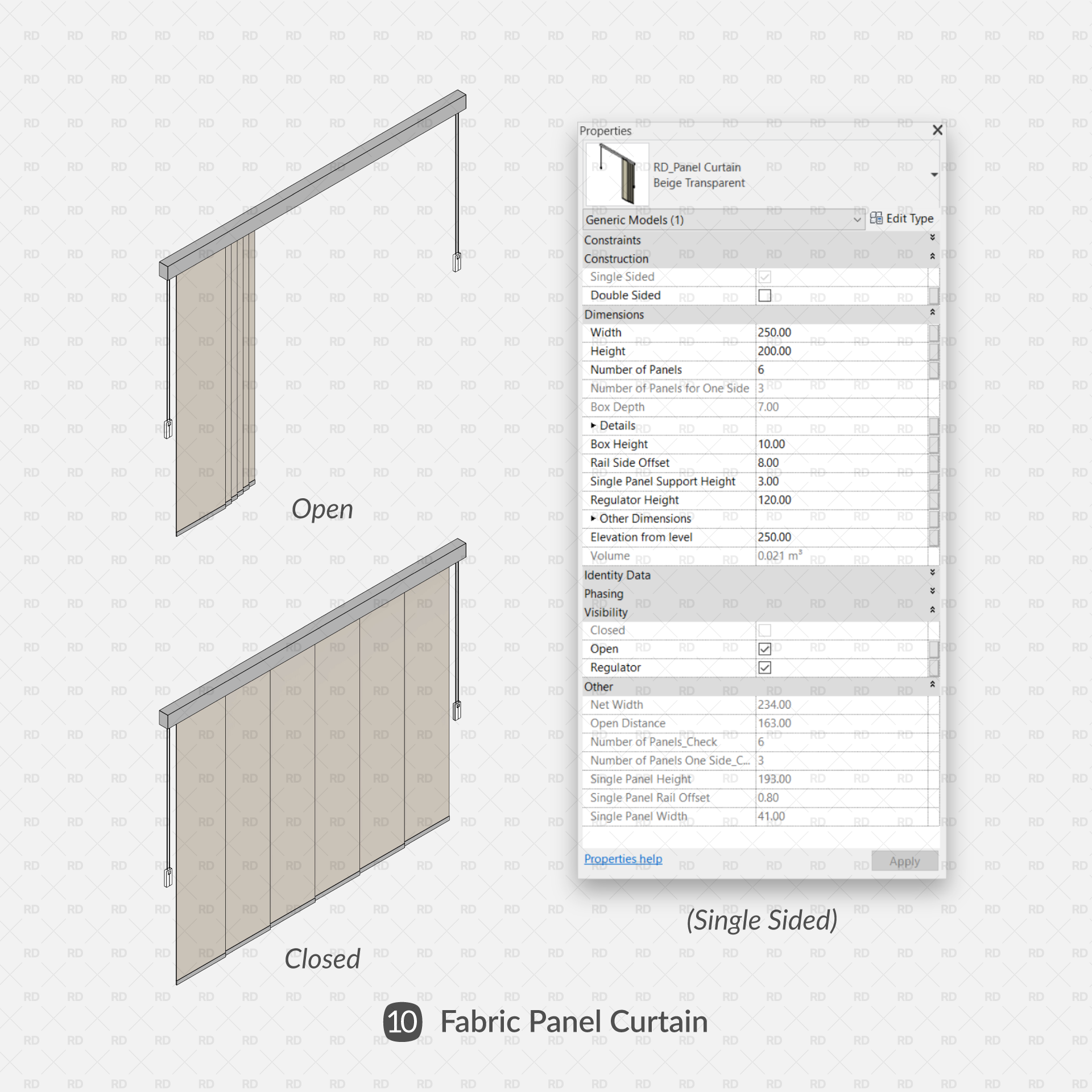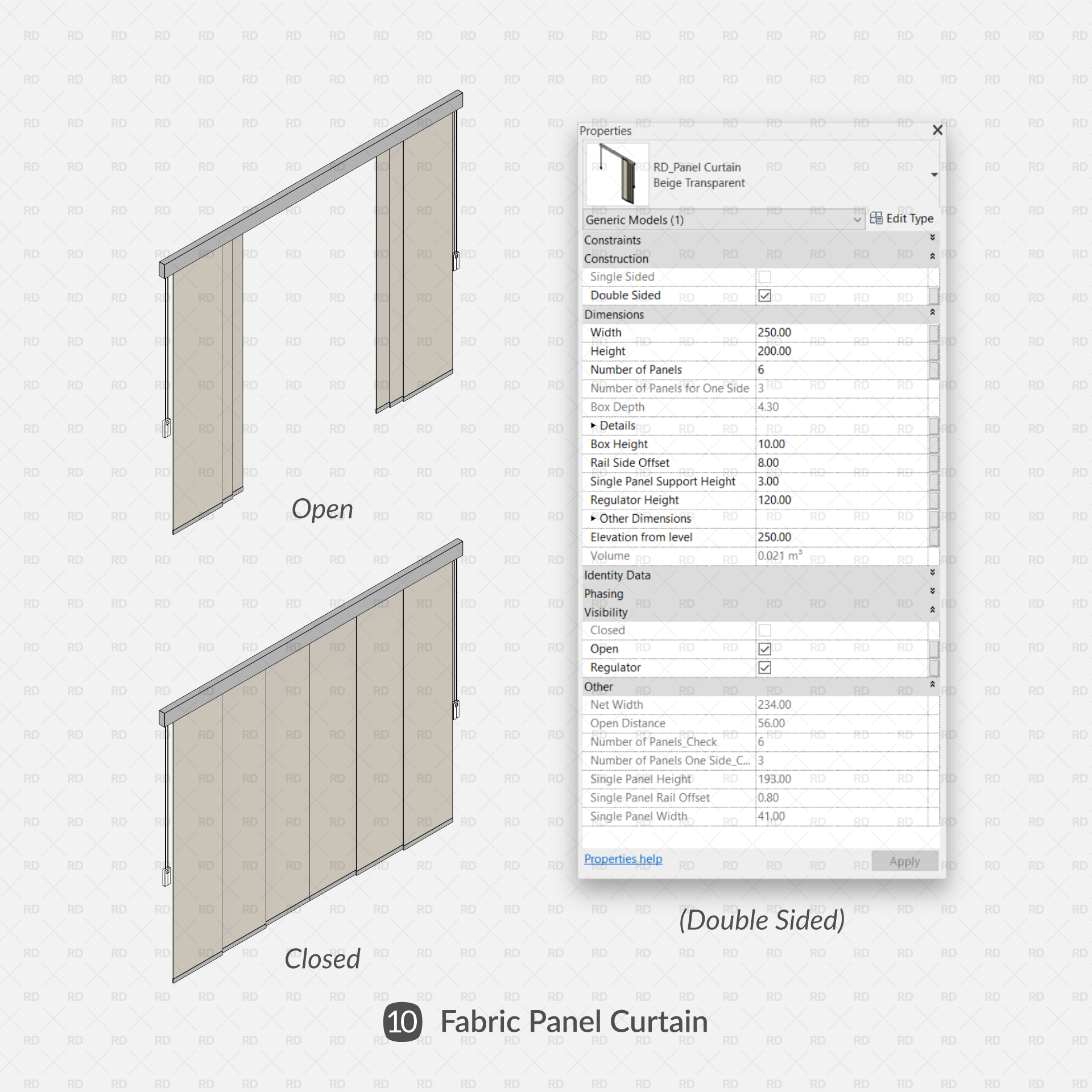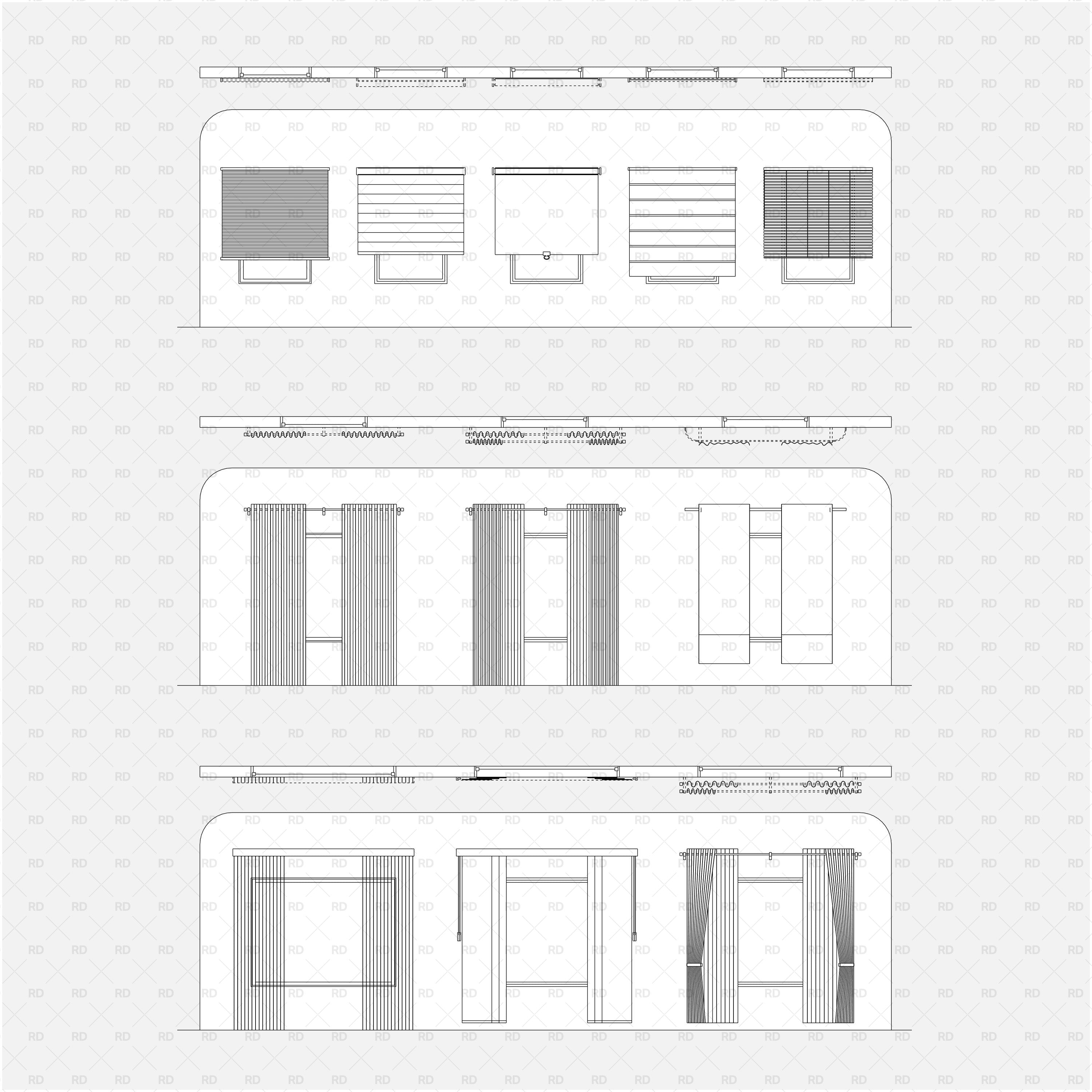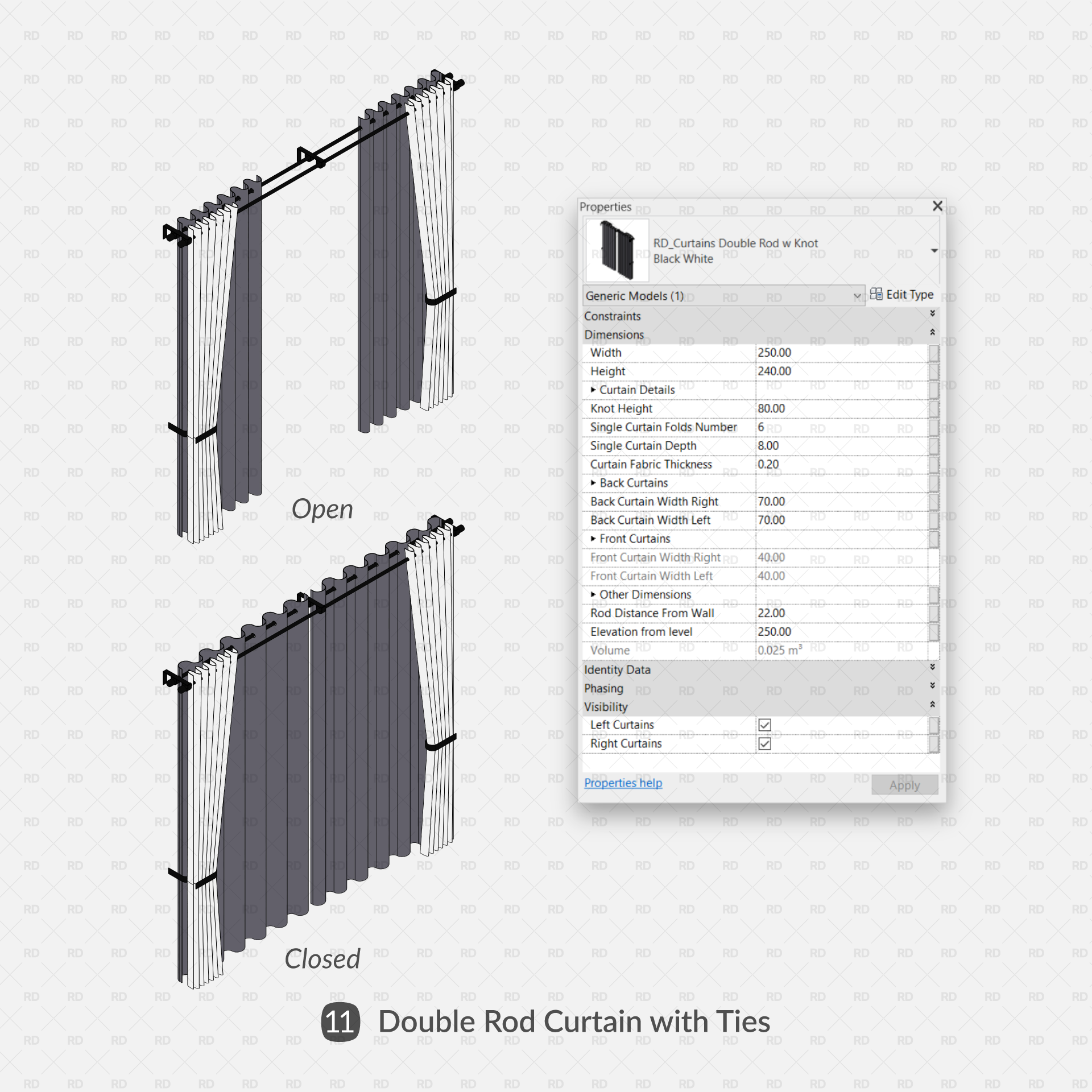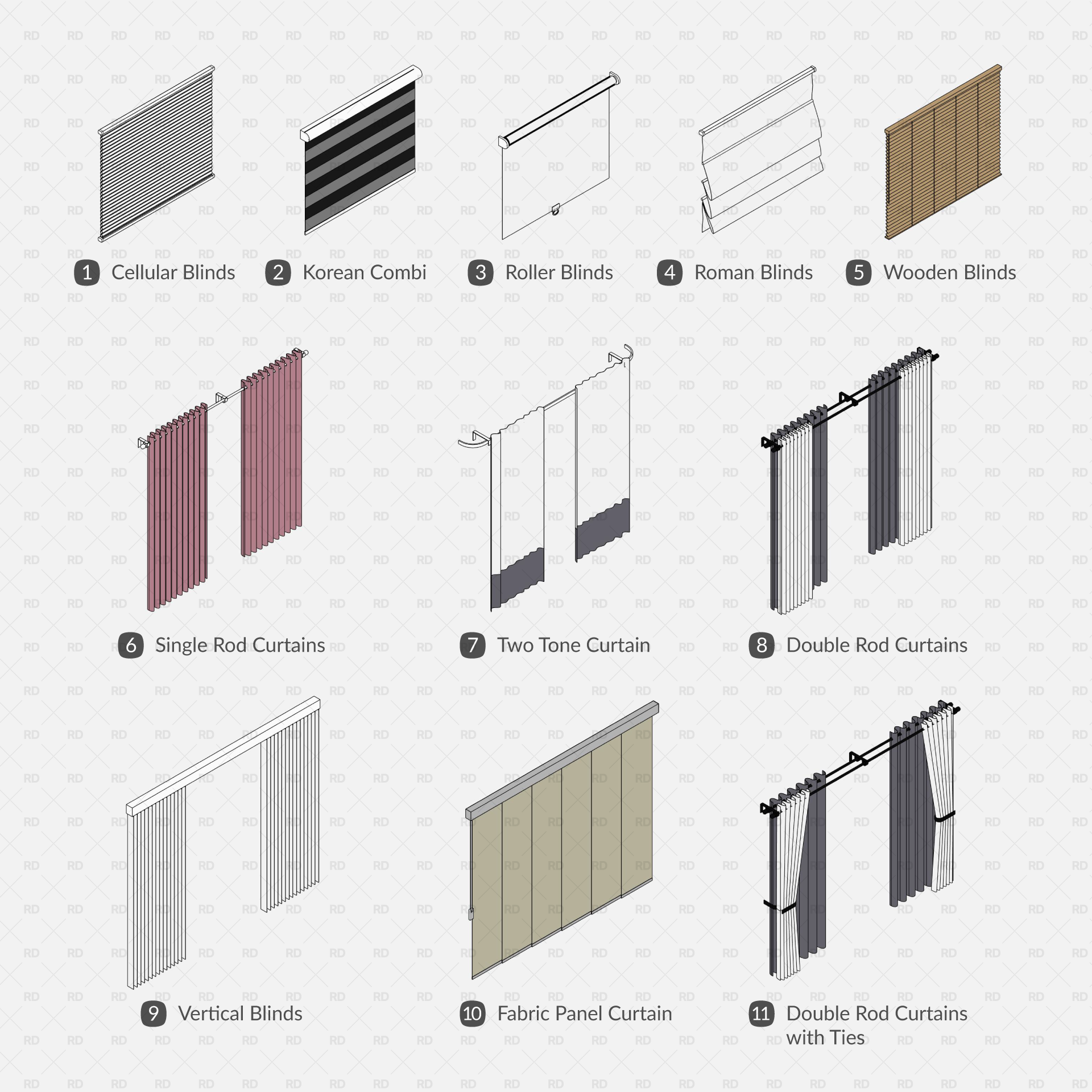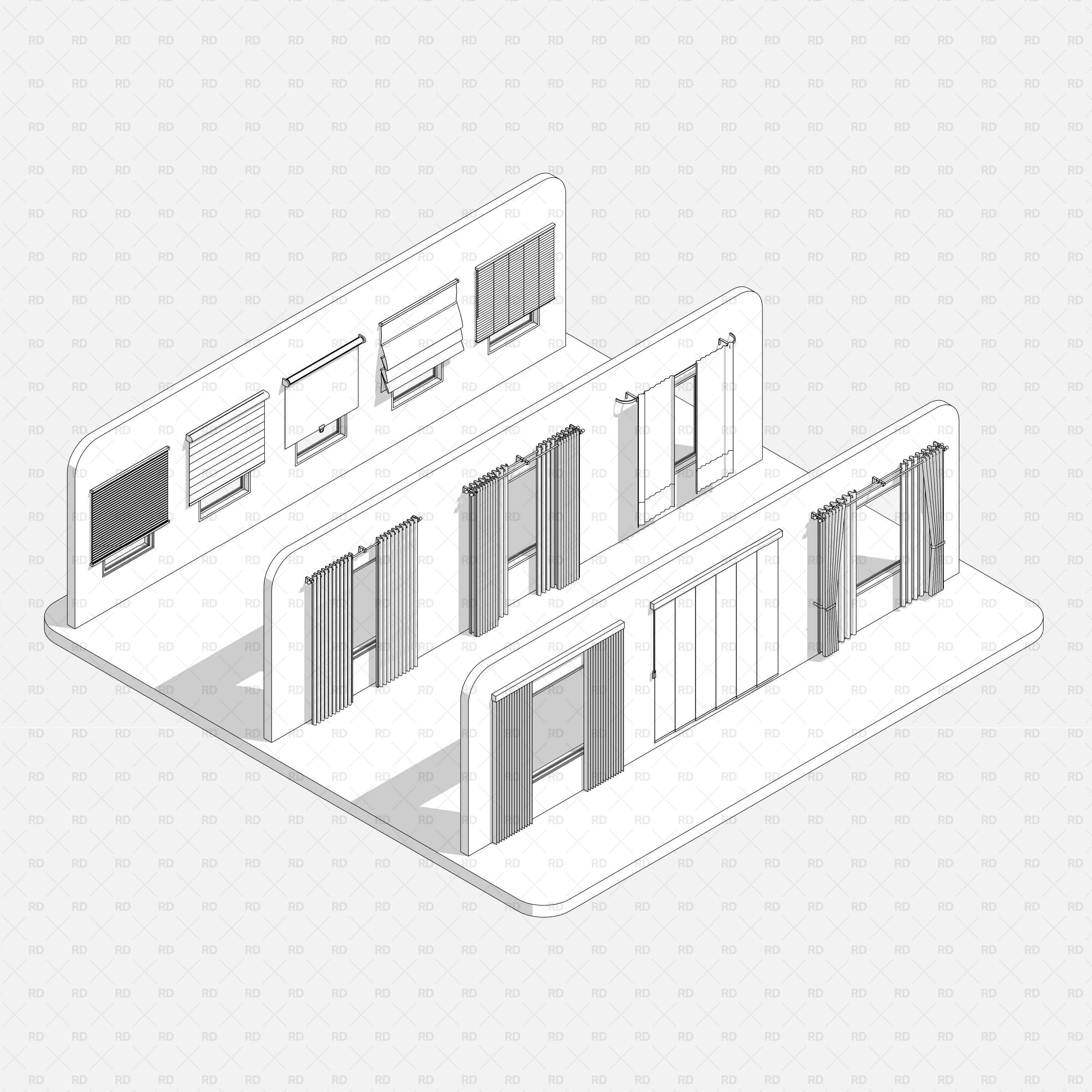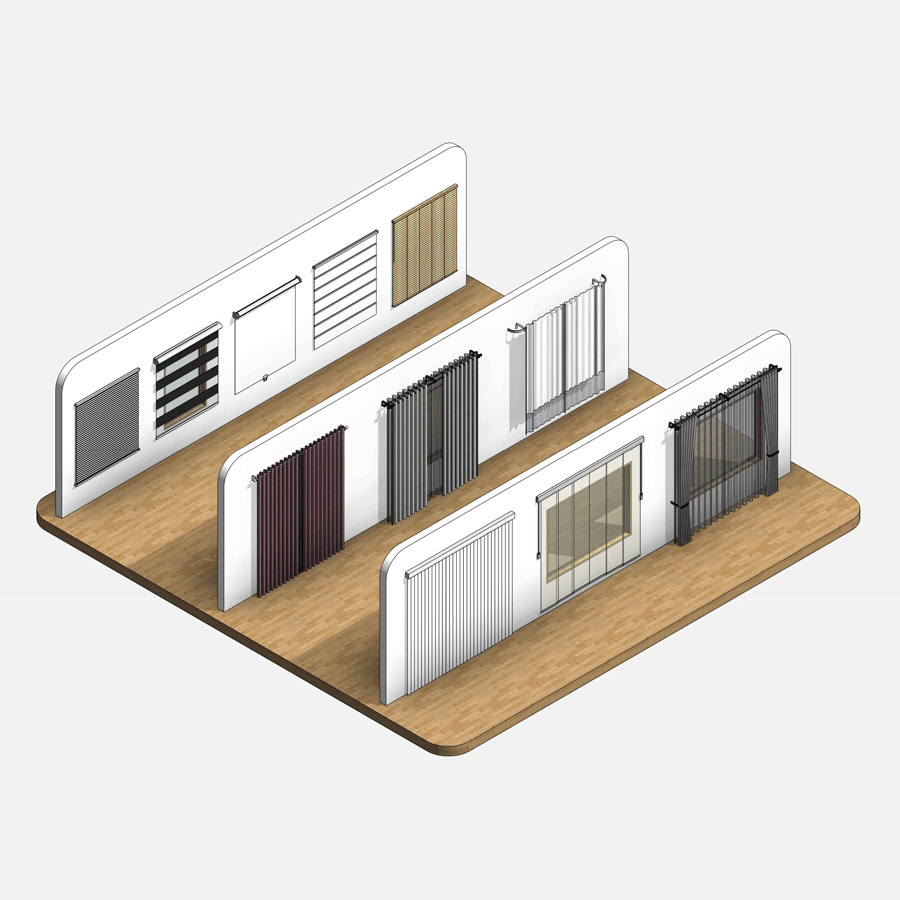Parametric Blinds and Curtains Families for Revit
Includes 11 most popular blind and curtain types Families for Revit, fully parametric. Created with architects and interior designers in mind: all dimension parameters are instance parameters for easy, quick modification.
Includes the following Revit Families ready to use:
- Cellular Blinds (Long and Short)
- Korean Combi Blinds
- Roller Blinds
- Roman Blinds (Long and Short)
- Wooden Blinds (Long and Short)
- Single Rod Curtains
- Two Tone Curtain
- Double Rod Curtain
- Vertical Blinds
- Fabric Panel Curtain (Single and Double Sided)
- Double Rod Curtains with Ties / Knot
Instance Parameters:
- We developed the Blinds and Curtain Families with interior designers in mind: all dimensions are instance parameters to modify the families quickly and easily.
- Most Blind Families have two versions: Short and Long.
- Most Curtain Families have a width parameter for each side and each curtain part (back and front, right and left).
- Please check the Instance Parameters for each Family as shown in the description images to ensure it fits your needs.
Parametric "Fabric":
The base Curtain parts are parametric Families that can be easily edited, including the curtain fabric, created as a parametric nested Family (used in the Single and Double Rod Curtains) to ensure you can modify the fabric fold number, thickness, and materials.
Technical Specifications:
- Families are work plane-based for easy placement on walls, floors, and any other surface
- Families include Material Parameters for each part
- Families are created using international standards for blinds and curtains
- All Families are parametric and created with the user in mind
Downloads:
- The download folder includes 11 Revit Families
- Please make sure your Revit version is compatible with the product version

Please make sure your Revit version is compatible with the product version
- Revit Version: 2020
- The download folder includes 11 Revit Families
Pack Categories:
Units System: