Technical Guidelines
Revit Families Technical Guidelines
Revit Version
Revit 2020 (not newer)
Family Templates
- Download our Metric Family Templates
- Download our Imperial Family Templates (Coming soon)
If no suitable template were found: please use the English Metric Template in cm, and then according to Family Template (Furniture, Casework, etc.). Unless there is a need of an imperial version as well.

Modeling Rules
1. All models should be centered unless there's a good reason not to do so. For example a wardrobe that relies on the wall. Please use Reference Planes to define the basic gross dimensions: Width, Depth and Height:

2. All model parts should be above the Refence Level:

3. Please insert Control flip arrows only if requested in the project brief:

4. If a product have an open/closed position, please create several options according to usage, using on and off Visibility Instance Parameters:
Use the not() function inside the Family to prevent non-desired behavior


5. Practical part of a Family (handle / frame / lock) should be modeled as a Nested Family.
Family Name vs Type Name
For catalogue products: Each Family should be named exactly like company's catalogue + "RD_" Prefix, for example (an IKEA product): "RD_OLIVBLAD Plant stand".
Each Family should include as many Types as the product catalogue requires, named according to the different materials. For Example: "Brown wood", "White Vernier", "Red Legs - White High Gloss Top".

Materials
1. All Families should have Material Parameters according to the different parts of the model: use native Autodesk Materials (as much as possible, if there's no texture, you can use external one)
Material Parameters Names should end with the work "Material".
For example: Door Material, Handle Material, etc. (Instead of "Door", or "Handle")


2. Each Material should be named with a prefix "RD_":

3. Each Material Asset should be duplicated and named with a prefix "RD_":

4. When naming colors (Paint Materials), the RGB code should be added as part of the Material and asset names:

5. Each custom texture file (JPG/PNG) should include the prefix "RD_" and a custom name according to the Material name:
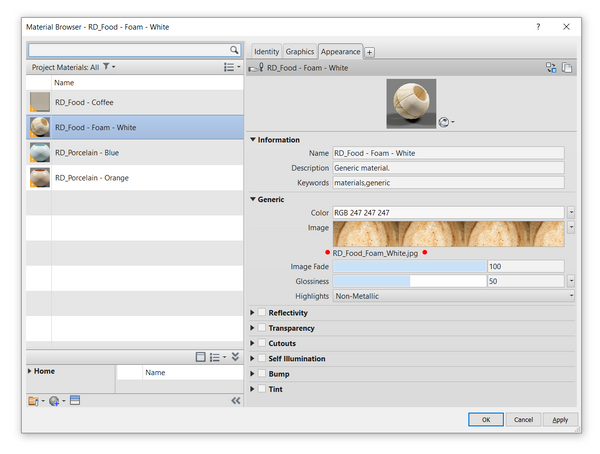
6. Shading Color should be set to "Use Render Appearance" unless there's a very good reason not to:

Materials naming convention structure:
RD_[Material Type] [Color] [Color Description]
For example:
- RD_Wood Brown Dark (instead of "RD_Dark Brown Wood")
- RD_Wood Brown Light (instead of "RD_Light Brown Wood")
- RD_Steel Beige Matte
- RD_Steel Golden-brown Glazed
When working on a collection of Families that share the same Materials, it is best to apply the materials after inserting all the Families to a project file. This enhances the chance of no getting duplicate names on the process. Use PyRevit to save the Families after applying the Materials to a folder.
Purge
Please deep purge the Families (purge several times until there's no objects to delete) before saving the Family.
Presentation
- Please Download our Presentatin Project Template
Please always check the Families in the project file:
- Check that all parameters work properly
- Test dimension parameters with extreme values to check for errors
- Check the Materials Library for duplicate Materials
- Check the Material Names, and Assets names
- Check the Materials in Consistant Colors and Realistic mode
At the end of a project, all Families and types should be in one RVT project file, organized in a grid.
For example:

Submission
Please send us the following materials:
1. Revit Families as individual files
2. Revit Project file with all Types placed in a grid
3. Any external texture files used (JPG/PNG)
Please use WeTransfer to send us the files to revitdynamostudio@gmail.com

Dynamo Scripts Technical Guidelines
Coming Soon



