AI Backgrounds for Revit

Open up new design horizons with our AI-generated backgrounds in Revit
How to enhance your Revit Graphics and make your work visually stunning using Midjorney? Today, we are going to introduce you to our custom AI-generated backgrounds for your work. You will learn how to use such backgrounds and even get instructions to generate them yourself.
Last update: October 2023
Download our Sky Backgrounds:
Adding a background to Sections and Elevations
Option 1: scaling relative to the width
Open the Graphic Display Options and go to the Background tab.

Enable the Crop Region Visibility and expand it.

Raise the background above the ground.

Result:

Option 2: Scaling relative to the height
Open the Graphic Display Options and go to the Background tab, change the scaling from width to height.

Adjust the height of the background relative to the ground.

Result:

More options:
Types of scaling image background:
- Original size
- Stretch (the size of the Crop Region should perfectly match the proportions of the image)
- Width (higher quality)
- Height (the fastest way)

Adding a Background to a 3D View
Create a 3D Camera View using the View Tab, then choose the Camera View. The first click positions the camera, and the second defines the view range and angle.

Open the Graphic Display Options and go to the Background tab and select to scale relative to width for better quality.

Adjust the height of the background.
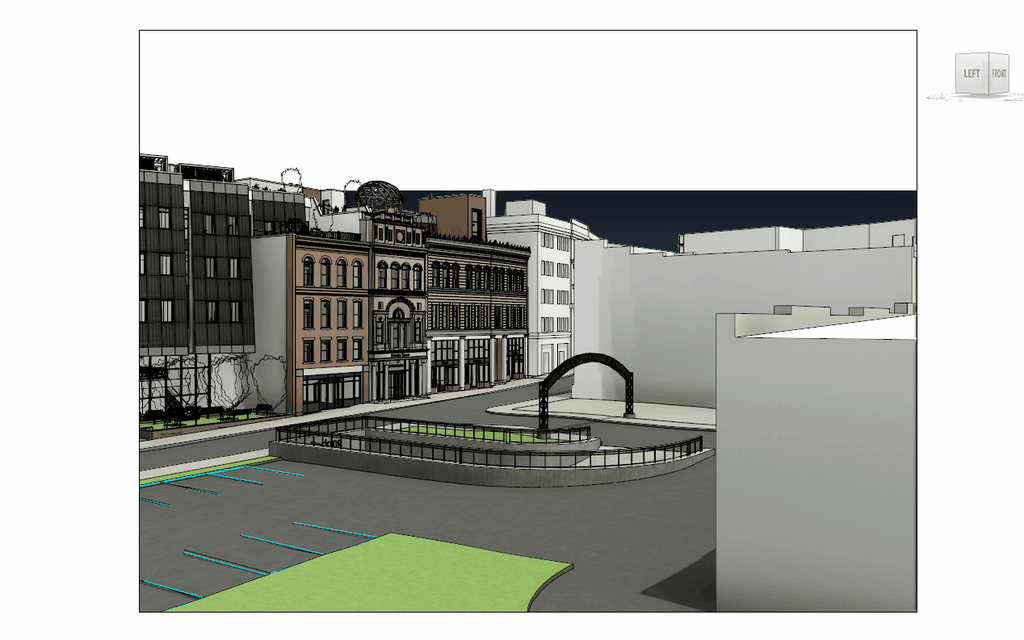
Result:

Generate more backgrounds with Midjourney
These are the prompts we used in Midjourney to generate these backgrounds. They will provide a foundation for generating similar images that you can customize to your needs.
Image 1

Prompts:
clear sky landscape with a *clear horizon line (be sure to divide your photo with a horizon line), black and white colors, architectural drawing, european city blurred background, urban city foreground, focusing on the foreground, sketchy tree on foreground, 2D, white background, in style of architecture study, less elements on the composition, *the foreground should start on the line of the lower image frame (starts your composition from the bottom), photorealistic --ar 3:1 --no people --s 250 --style raw
The most important parameters:
--ar 3:1 (adjusts the aspect ratio)--no people ("--text" excludes elements from the photo)
--s 250 ("--s 0-1000" or "--stylize 0-1000" determines how much AI relies on your prompt)
*read more about the Midjourney AI stylize here.
--style raw (chooses the style of photo generation)
*read more about the Midjourney AI styles here.
Image 2

Prompts:
clear sky at sunrise landscape with a *clear horizon line (be sure to divide your photo with a horizon line) and the sun rising from the horizon, the sun peeks out from behind the silhouettes of buildings, gray and white colors with accents of bright orange enveloping objects as a result of the sun rising, architectural drawing, european city blurred background, external glow silhouettes from sunrise of urban city foreground, the golden rays of the sun break through from behind the silhouettes of the houses, focusing on the foreground, sketchy tree on foreground, 2D, golden orange background, in style of architecture study, less elements on the composition, *the foreground should start on the line of the lower image frame (starts your composition from the bottom), photorealistic --ar 3:1 --no people --s 250 --style raw
The most important parameters:
--ar 3:1 (adjusts the aspect ratio)--no people ("--text" excludes elements from the photo)
--s 250 ("--s 0-1000" or "--stylize 0-1000" determines how much AI relies on your prompt)
*read more about the Midjourney AI stylize here.
--style raw (chooses the style of photo generation)
*read more about the Midjourney AI styles here.
Image 3

Prompts:
clear sky at night landscape with a *clear horizon line (be sure to divide your photo with a horizon line), black and white colors with additions of navy blue to accentuate the night time, architectural drawing, european city blurred background, urban city foreground, focusing on the foreground, sketchy tree on foreground, 2D, navy blue background, in style of architecture study, less elements on the composition, *the foreground should start on the line of the lower image frame (starts your composition from the bottom), photorealistic, visible milky way --ar 3:1 --no people --s 250 --style raw
The most important parameters:
--ar 3:1 (adjusts the aspect ratio)--no people ("--text" excludes elements from the photo)
--s 250 ("--s 0-1000" or "--stylize 0-1000" determines how much AI relies on your prompt)
*read more about the Midjourney AI stylize here.
--style raw (chooses the style of photo generation)
*read more about the Midjourney AI styles here.
Image 4

Prompts:
dramatic sky landscape with a *clear horizon line (be sure to divide your photo with a horizon line), dark clouds, gray and white colors with accents of dark blue enveloping objects as a result of the storm coming, architectural drawing, european city blurred background, urban city foreground, focusing on the foreground, lightning over the city, sketchy tree on foreground, 2D, gray background, in style of architecture study, less elements on the composition, *the foreground should start on the line of the lower image frame (starts your composition from the bottom), photorealistic, it is windy, the trees lean to the ground due to the wind, the sun's rays do not penetrate the clouds, the sun is hidden behind the clouds --ar 3:1 --no people --s 250 --style raw
The most important parameters:
--ar 3:1 (adjusts the aspect ratio)--no people ("--text" excludes elements from the photo)
--s 250 ("--s 0-1000" or "--stylize 0-1000" determines how much AI relies on your prompt)
*read more about the Midjourney AI stylize here.
--style raw (chooses the style of photo generation)
*read more about the Midjourney AI styles here.
*Important! Be precise in your requests, add or exclude enough details if you want something specific.
As you can see, the horizons of our creativity are unlimited, so don't be afraid to experiment and create. Thank you for your attention and good luck with your projects!










Leave a comment